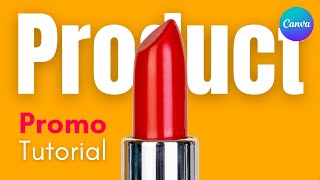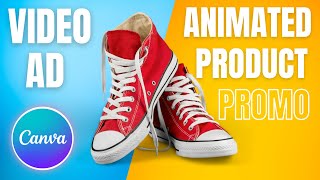Canva Tutorial: Create a Munchy Video Ad in Canva
Hey there! In today’s Canva tutorial, I'm going to show you how to craft an irresistible cookie video ad that'll leave your audience craving for more!
We'll dive into the new rotation animation feature, creating a slick transition that'll elevate your ad game. If you're a small business owner looking to promote your product on a budget, Canva is your secret weapon.
Canva's Rotate Animation is simple yet powerful, and I'll demonstrate its potential by bringing a cookie to life.
Sure, there are pricier options out there with professional videographers and motion designers, but what about those of us with a tight budget? That's why I started this channel – to level the playing field and empower you to create stunning online promos using Canva's hacks and features that anyone can access.
In today's digital landscape, video marketing is king, and Canva lets you create engaging ads without the hefty price tag of hiring pros.
Now is the perfect time to dive into video promos, and with Canva, you can produce proquality content without breaking the bank. It's all at your fingertips.
Canva's oneclick animations and transitions make it a breeze, but we'll also explore advanced features to take your creations to the next level.
If you're hungry for more Canva animation tips, tricks, hacks, and updates, hit that subscribe button! Let's get started."
#canva #canvatutorial #canvatips #canvavideo #foodvideo #foodvideos #howto
Timestamp:
0:00 Intro
0:19 01 PREPPING THE COOKIE
0:50 02 STOP MOTION
1:22 Using Draw feature
2:17 Exporting your stop motion cookie
2:28 Importing and creating a transparent video
2:40 03 BRAND NAME & TAGLINE
2:51 Using Magic Write to generate name ideas
3:30 04 DESIGNING SCENE ONE
4:20 Applying the transparent cookie video
6:08 05 DESIGNING SCENE TWO
6:19 Creating the logo
7:02 Getting cookie videos from the library
7:51 06 DESIGNING SCENE THREE
8:12 Creating circular text
8:51 07 DESIGNING SCENE FOUR
9:52 08 ANIMATION
11:32 09 TRANSITIONS
12:01 Mask Transition
14:01 Circle Wipe Transition
14:16 Match & Move Transition
15:14 Final Output