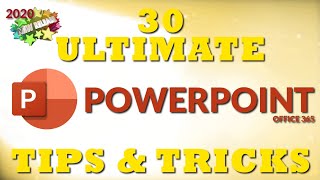Cat Animation Tutorial - Create Fun PowerPoint Animations | Ep. 10
In this video, we'll guide you through the process of creating a captivating cat animation inspired by the wonderful work of Erica Hannel on Behance.net.
Key Points Covered in this Tutorial:
1. Introduction to the Presentation: We begin by introducing the PowerPoint presentation you can download from the video description. This presentation contains all the shapes and animations needed to create the cat animation.
2. Essential Tools and Techniques: Learn how to use the Selection Pane and Animation Pane. Understand the importance of grouping and ungrouping shapes for effective animation.
3. Animating the Tail and Head: On the first slide, we focus on the tail and head of the cat. We apply Spin Emphasis animation to these elements, rotating the tail 10 degrees clockwise and the head 10 degrees counterclockwise. Discover how to create a custom anchor point for precise animation.
4. Continuous Loop: We set the first slide to loop continuously, giving you a preview of how the tail and head move together to create a lifelike cat animation.
5. Animating the Eyes and Ears: On the second slide, we delve into the eyes and ears of the cat. These elements are ungrouped from the head to apply specific animations. Custom anchor points are established for both ears to create precise rotations. Witness the right ear rotating 8 degrees clockwise and the left ear rotating 2 degrees counterclockwise. Learn how to simulate eye blinking using the "Grow/Shrink" effect.
6. Efficient Animation Copying: Save time by using the Animation Painter to copy animation effects from one object to another, simplifying the process of applying identical animations to different shapes.
7. Returning to the Original Position: The third slide shows how to rotate the head and reposition the eyes and ears back to their original state, mirroring the first slide's animation. This step completes the animation loop, bringing the cat back to its initial position.
8. The Grand Finale: Slide Four: On the fourth slide, the tail and ears are animated again, alongside the eyeblinking effect. Witness the cat animation come to life, showcasing the potential for complex yet easytoachieve animations in PowerPoint.
9. Custom Anchor Points in Action: Throughout the tutorial, we highlight the importance of defining custom anchor points. These anchor points enable precise animations, making the cat animation look more natural and engaging.
Now it's your turn to try it out! Download the presentation, follow the tutorial, and impress your audience with animated PowerPoint presentations that stand out. Like, share, and comment on the video tutorial to show your appreciation, and don't forget to subscribe for more exciting tutorial videos in the future.
Transform your PowerPoint presentations with these amazing animation techniques and let your creativity shine!
⭐ Support Us and Download Cat Presentation PPT @
Download Link 1 : https://www.theteacherpoint.com/cata...
Download Link 2 : / catanimationin94640500
Recommended Videos:
Expand your PowerPoint skills with this insightful tutorial on defining anchor points: "How and Why to Define Anchor Point in PowerPoint"
• How and Why to Define Anchor Point in...
✅ Recommend Playlists:
More Microsoft PowerPoint 2016 Tutorials:
• Microsoft PowerPoint Tutorial For Beg...
Follow Me:
Twitter / theteacherpoint
Facebook / theteacherpoint
Instagram / theteacherpoint
Pinterest / theteacherpoint
#powerpoint365 #theteacherpoint #animation #powerpointanimation


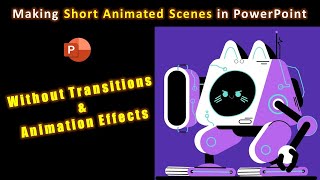














![Draw Easy Hand drawn Animations in PowerPoint [Arrows/ Cartoons / More]](https://i.ytimg.com/vi/Rt8N-c68PPY/mqdefault.jpg)