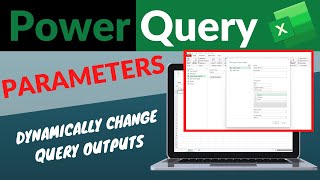Change the Data Source TYPE of the Power BI Dynamically using Power Query Parameters
I have written a blog article and explained how Power Query parameters can be used to change the data source in Power BI. Another useful scenario of it is actually to change even the data source itself. For example, you may have two data sources with exactly the same data structure (columns), but different data. One of them is Excel, and another is the SQL Server database table. In this video, I show you how you can switch between these without needing to change your code and publish again. All of that using Power Query parameters.
Find the links to study more in my blog article below:
https://radacad.com'>https://radacad.com/changethedatas...
*******************
Want to learn about Power BI or AI? or take your Power BI and AI knowledge to the next level for building reports? Check out our courses in RADACAD Academy for all aspects of Power BI and AI.
RADACAD courses: https://radacad.academy
Our upcoming courses: https://learn.radacad.com/events/
Free books and tools for Power BI: https://radacad.com'>https://radacad.com
Power BI Helper: https://powerbihelper.org/
Become an academy member: https://learn.radacad.com/academy/
*******************
********
CONNECT with US!
********
/ radacad_com
/ rad_reza
/ leila_etaati
/ radacad
/ leilaetaatib0304636
/ rezarad
/ 6393399
https://radacad.com'>https://radacad.com
********
#PowerBI #PowerBIfromRookieToRockStar #PowerQuery #DAX #Visualization #RADACAD