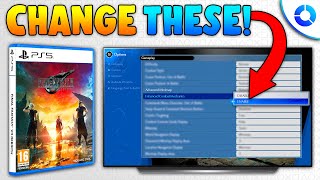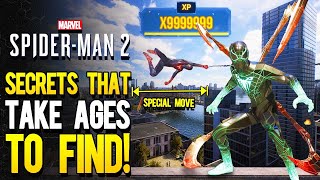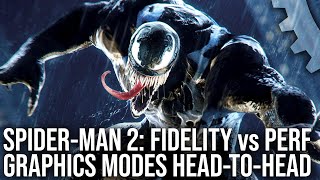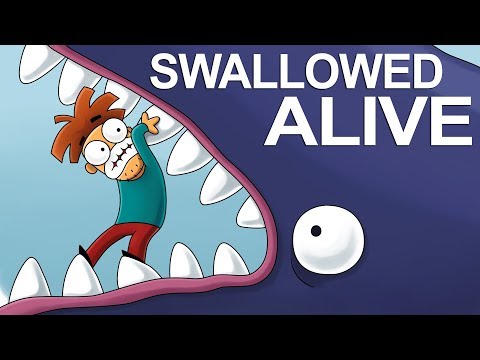Change These Spider-Man 2 Settings Before Playing!
PlayStation's Marvel's SpiderMan 2 is here, but before you play the game for yourself, there are 10+ settings you should change on the new PS5 SpiderMan game to further elevate your experience, whether that be improving gameplay mechanics or graphics!
MyBacklog: https://mybacklog.gg
Insomniac's SpiderMan Games: https://mybacklog.gg/list/13/
✅ SUBSCRIBE http://bit.ly/2Lc19FY
☑ BECOME A MEMBER http://bit.ly/354AUbM
DISCORD https://dsc.gg/octorious
BUSINESS ENQUIRIES [email protected]
▶ New to My Channel? Watch this: https://bit.ly/2ApyNmi
Hey everyone, my name is Octorious, and in this PlayStation tips and tricks video, we'll be focusing specifically on Marvel's SpiderMan 2 PS5! I'll be showcasing more than 10 settings that I recommend you consider changing before playing the game (or during, if you have already started!), as well as ensuring you have setup your PS5 console settings correctly for the best possible experience. It does not matter whether you are using a monitor or a TV, these settings will help you improve your time with Insomniac Games' SpiderMan 2 on the PlayStation 5; this video is for you! I hope you find this Marvel's SpiderMan 2 tips and tricks video useful.
⏱ Timestamps:
0:00 Best Marvel's SpiderMan 2 Settings
0:14 Huge Giveaway Announcement! ($500+ Value)
0:23 Setting 1
0:36 Setting 2
0:53 Setting 3
1:29 Setting 4
2:26 Huge Giveaway Details! ($500+ Value)
3:57 Setting 5 Graphics Mode Breakdown
5:08 Setting 6
5:24 Setting 7
6:04 Setting 8
6:35 Film Animation & Comic SFX Settings
6:47 Setting 9
7:12 Bonus Settings (Preference Based)
8:18 Setting 10
Watch Next:
PS5 Videos:
▶ Best PS5 SSDs https://bit.ly/2YiZOUE
▶ Gameshare on PS5 https://bit.ly/3b49AOv
▶ PS5 Tips & Guides http://bit.ly/3pFYxiv
PS4 Videos:
▶ BOOST PS4 FPS https://bit.ly/2QbrL9o
▶ Stream PS4 Properly With No Capture Card https://bit.ly/36QCmyb
▶ PS4 Tips & Guides http://bit.ly/385xG9S
Social Media:
▶ PSN Octorious
▶ Twitter / octoriousyt
▶ Instagram / octoriousyt
Music:
▶ Be Greater Together by John Paesano
Listen here • Greater Together (From "Marvel's Spid...
Equipment:
UK https://www.amazon.co.uk/shop/octorious
US https://www.amazon.com/shop/octorious
PC Specs:
CPU Intel i910900KF
GPU MSI Gaming Trio X Nvidia Geforce RTX 3080
RAM 64GB DDR4 3600MHZ Vengeance Pro RAM (4x16GB)
SSD 1 1x Samsung 970 Evo Plus 500GB
SSD 2 1x Samsung 970 Evo Plus 2TB
HDD 1x Seagate 2TB 3.5" 7200RPM
Motherboard ASUS Prime Z490P
Cooler Gamemax Ice Chill ARGB 240mm AIO Water Cooler
PSU Kolink 80+ 700W Gold
Case Gamemax F15G
Software I Use:
•Sony Vegas Pro 20 https://bit.ly/2Ybdlvg
•Adobe Creative Cloud https://adobe.ly/2W6XH14
•Audacity https://bit.ly/2D7Vnk1
•Voicemeeter & VBAudio Cable https://bit.ly/2UlAfuO
•AnyMP4 Video Converter Ultimate http://bit.ly/3qD7VnY
•4K Video Downloader http://bit.ly/2OUNpRZ
Thanks so much for watching (and reading this) and I'll see you in my upcoming videos!
Hashtags:
#Octorious #PS5 #SpiderMan2
DISCLAIMER:
This description contains affiliate links, which means that if you click on one of the product links and buy a product, I receive a small commission.
I am a participant in the Amazon Services LLC Associates Program, an affiliate advertising program designed to provide a means for me to earn fees by linking to Amazon.com and affiliated sites.