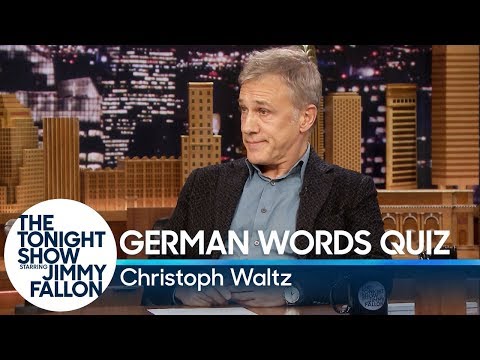Change Your Video Lighting with CapCut Relight
ReLight in CapCut let's you completely change the lighting of your video. From trendy RGB lights to creative animated lighting or simply improve the lighting on your subject by changing the lighting temperature you can do it all in CapCut during your postproduction editing.
Relight is a pro features, so it does require a paid subscription. (but it's much cheaper than buying all those fancy lights!)
CapCut Desktop is a fun and fullfeatured video editing platform. There's so much you can do in CapCut, if you know where to find things and what they do.
Get started with CapCut:
https://excelerator.tech/GetCapCut
In this video I'll show you a few ways to achieve picture in picture (PiP) in CapCut Desktop. This style is used in many tutorial videos where the screen recording covers the whole screen and the presenter appears as an overlay somewhere on the screen.
We'll look at auto background removal and custom background removal, which would allow you to remove the background from the video of yourself then scale the video down and put yourself down in a corner, out of the way. We'll also look at masking, where we keep the presenter's video background in but make the presenter's video a small circle on the screen. Then, we'll look at a few ways to get a border around our freshly masked and scaled down video.
Get started with CapCut (FREE)
https://excelerator.tech/GetCapCut
I am an affiliate for some of the products & services I share, which means that if you make a purchase after clicking on one of my links, I may receive a small commission at no extra cost to you. I sincerely appreciate you using my links!
Check out the Toolbox at https://www.excelerator.tech where I maintain a directory of tools and resources for content creators. From website hosting to AI video generators and everything in between, I want to make it easier for you to find exactly the tool you need to create content faster, easier, & better!
Get started with CapCut
https://excelerator.tech/GetCapCut
Chapters:
00:00 CapCut Relight Examples
00:37 Prepping the clip
03:02 Locate & Apply ReLight
03:50 Adjust ReLight settings
06:06 Change lighting color
09:26 Distance
12:49 Adding Lights
14:00 Save a Preset
14:43 Creative Lighting (moving lights)
16:01 Facial Lighting
18:17 Lighting Tip for Background Swapping
19:07 More PreConfigured ReLight Options
20:04 Copy & Paste Attributes to Other Clips












![5 Capcut Video Editing Tips for VIRAL Youtube Videos [Mac & PC]](https://i.ytimg.com/vi/9ahTrsIcNkc/mqdefault.jpg)