Chart of Accounts Created Using Excel
Hello and WELCOME to the third video in our 'How to create a Basic Bookkeeping Spreadsheet' series.
In this section we will create a Chart of Accounts which will enable us to use Drop Down Boxes in order to select an Analysis Type to allocate against each Cash Accounting transaction in our Bookkeeping Spreadsheet.
The use of our Chart of Accounts together with Drop Down Boxes will make data entry both quick and error free.
The eight videos in this series can all be found in our Basic Bookkeeping Spreadsheet Playlist.
This resource is available Free of Charge enabling you to work through the various design stages at your own pace.
The eight videos comprise:
1. Bookkeeping Basics
2. Cash Accounting
3. Chart of Accounts
4. Bank Balances
5. Gross Profit
6. Error Handling
7. Income Statement
8. The Final Spreadsheet Template
As usual we are offering viewers a FREE copy of the completed template.
Details on how to get this are shown during the course of the video presentation.
We hope you enjoy watching.
.............................................................................................................................
Here are the links to the various Mr.SpreadSheet resources available to you.
Please help support our channel by subscribing.
Many thanks
Visit our websites at:
USA & Canada & World https://www.MrSpreadSheet.com
UK & Europe https://www.MrSpreadSheet.co.uk
Our Social channels:
FaceBook / mrspreadsheets
Instagram / mrspreadsheet
Twitter / mr_spreadsheet
#MrSpreadSheet #Excel #spreadsheet #exceltutorial #msexcel #Accounting




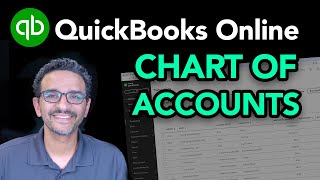






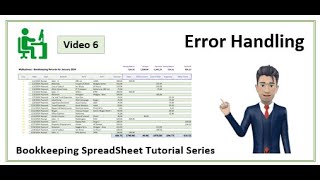





![Accounting Spreadsheet [Excel Template] Create it in 15 minutes](https://i.ytimg.com/vi/k8VGb21kjAU/mqdefault.jpg)











