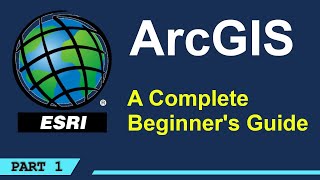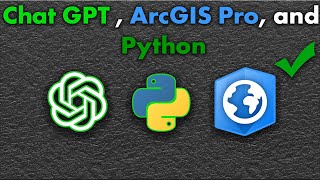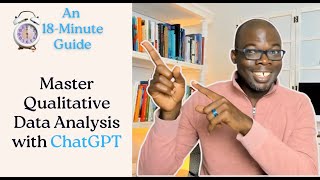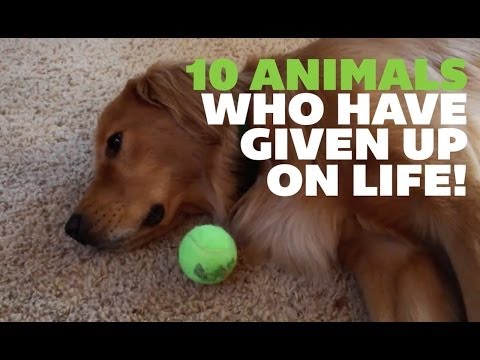Chat GPT Gave Me an Introduction to Mapping in ArcGIS Pro | Chat GPT u0026 ArcGIS Pro
This video details using Chat GPT to up productivity within ArcGIS Pro. Today we use chat GPT as a tool to give use introductory steps to creating a map in ArcGIS Pro. This tool is proving to be invaluable not just for complicated material but also as a simple gateway into software or a discipline in which you have never been. In my particular case, I am using Chat GPT to become more familiar with a plethora of ESRI software as well as to enhance my coding skills. Stay tuned for more ways to use Chat GPT for GIS.
Thanks for watching! Please like, subscribe, and comment below with any questions.
Table of Contents
00:00 – Intro
00:04 – Finding Chat GPT/Open Ai signing up for Chat GPT
00:48 – Chat GPT Interface breakdown
01:19 – Map Elements
01:48 – How do I make a simple map in ArcGIS Pro
02:22 – Introduction to map making in ArcGIS Pro, using steps that Chat GPT has given us.
02:49 – Opening the Catalog Pane in ArcGIS Pro
02:56 – Opening Folders in the Catalog Pane
03:12 – Copying Feature Classes (shapefiles and more) between folders in the “Catalog pane”
03:34 – Creating a new map
03:45 – Adding Data to the amp
04:13 – Changing the order of Feature Classes layering/appearing in the map
04:17 – Symbolizing Point Feature Classes
04:23 – Searching Symbol Gallery (For Hospital/Bank)
05:21 – Saving the Map
05:47 – Adding a layout to the map
05:56 – Inserting a map frame
06:16 – Activating the map frame
06:41 – Adding a North Arrow
06:57 – Adding a Legend
07:14 – Adding a Scale bar
07:30 – Adding a Title
08:02 – Editing title format through the properties (font change, alignment, background color)
09:13 – Labeling
09:25 – Changing the field that exists in the label
09:25 – Changing
09:32 – Displaying feature class labels
09:45 – Changing label text properties (font change, font style, Halo color)
10:40 – Exporting Map
11:13 – Outro