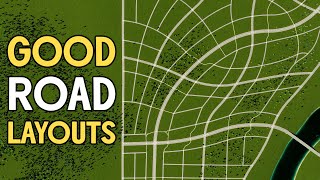Cities Skylines - Asset Creation: Importing into Cities
This is the final video in a larger series of tutorials in creating a residential asset for Cities: Skylines.
In this video, we will import our model and texture files into Cities Skylines and prepare the model for use in the game.
All software mentioned in this video have free trials available, and can be found at the links below:
SketchUp Make 2017:
https://help.sketchup.com/en/download...
(Use Sketchup Make 2017, not the free SketchUp web based tool as that cannot export in the format needed for 3DS Max)
3DS Max:
https://www.autodesk.com/products/3ds...
PhotoShop:
https://www.adobe.com/products/photos...
Mods recommended for adding props to your residential assets:
Move It Mod: Allows for moving objects once they have been placed.
https://steamcommunity.com/workshop/f...
Find It Mod: Allows you to easily find props for inclusion in your asset.
https://steamcommunity.com/workshop/f...
Navigating to the Colossal Order Import folder:
Windows:
1. Type %localappdata% in a navigation bar or the search box on the main Windows task bar
2. Navigate to the following directory in the file explorer window:
Colossal Order Cities_Skylines Addons Import
Mac OS:
Navigate to: /Users/*username*/Library/Application Support/Colossal Order/Cities_Skylines/Addons/Import
Linux:
Navigate to: $XDG_DATA_HOME/Colossal Order/Cities_Skylines/Addons/Import