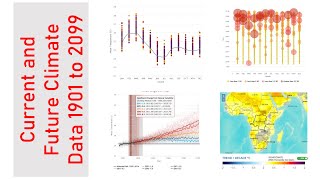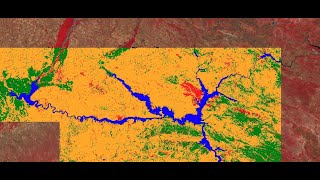Climate Engine: Download FREE Daily CHIRPS precipitation data over a catchment (drainage basin)
In this video I will show you how to prepare a catchment (drainage basin) polygon in QGIS, import it into Google Earth Engine as an Asset, and then use the Climate Engine App to extract 40 years of daily CHIRPS precipitation over the catchment. We will use an Excel template for the final presentation of the data.
00:00 Introduction to CHIRPS & Climate Engine App
02:40 Step 1: Catchment polygon to WGS84
03:47 Step 2: Check Vector Geometry
07:37 Step 3: Import Asset to Google Earth Engine
09:34 Step 4: Extract CHIRPS precipitation in Climate Engine
11:56 Step 5: Process data in Excel
14:49 Final words
Please use Google Chrome for Climate Engine & Earth Engine.
Link to CHIRPS website: https://www.chc.ucsb.edu/data/chirps
Link to Climate Engine App: https://app.climateengine.org/climate...
Link to Google Earth Engine: https://code.earthengine.google.com
Link to Salma dam catchment GEE Asset: https://code.earthengine.google.com/?...
Link to CHIRPS Excel template for daily precipitation data: https://bit.ly/3ci7I4p
Link to this video: • Climate Engine: Download FREE Daily C...
In this video we will study the Salma dam catchment in Afghanistan. To learn how to prepare the catchment polygon from the DEM, please watch the previous videos:
Link to Video 1: • QGIS 101: Prepare the DEM Mapping c... (prepare the DEM)
Link to Video 2: • QGIS 101: Map the Catchment Mapping... (map the catchment)
Link to Video 3: • QGIS 101: Extract the Streams Mappi... (extract the streams)
This video is part of the online QGIS 101 training course.
For more QGIS videos see the QGIS playlist: • QGIS 101
#CHIRPS #ClimateEngine #QGIS