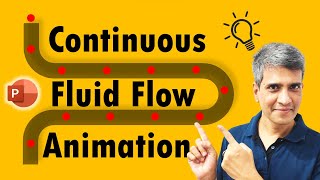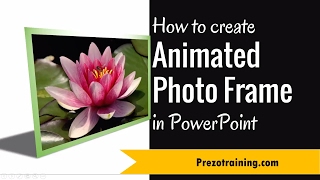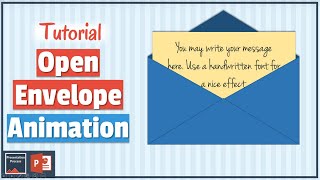Color Switch Animation Effect in PowerPoint 2013 (WITH SOUND)
In this video you will learn how to create a beautiful Color switch animation effect in PowerPoint.
===========================
Sign Up For 16Day Free Snackable PowerPoint Training
========================
https://www.prezotraining.com/signsn...
You can use this PowerPoint animation effect to show different ideas like
Switching on the light
The effect of change
The idea of selection and more.
To start creating this PowerPoint effect you need, you will need:
Image of a hand pointing.
This image should have a transparent background.
You can create this useful effect by following these steps:
Add the hand image to the slide
Add a circle to act as the base color or button
Add another circle with yellow color fill and glow effect to show the idea of ON or changed color.
Apply animation effect for the glowing circle to enter the slide
Apply animation effect to the hand image to show the idea of click
Ensure that the animation sequence is correct by editing in the Animation Pane
Add a sound effect to the last animation