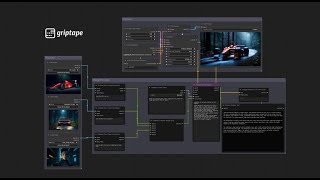ComfyUI Tutorial+Workflow: Inpainting only on masked area fast outpainting and seamless blending
This tutorial presents novel nodes and a workflow that allow fast seamless inpainting, outpainting, and inpainting only on a masked area in ComfyUI, similar to the AUTOMATIC1111 feature but with extra flexibility.
The main advantages of inpainting only in a masked area with these nodes are:
It's much faster than sampling the whole image.
It enables setting the right amount of context from the image for the prompt to be more accurately represented in the generated picture.
It enables upscaling before sampling in order to generate more detail, then stitching back in the original picture.
It enables downscaling before sampling if the area is too large, in order to avoid artifacts such as double heads or double bodies.
It enables forcing a specific resolution (e.g. 1024x1024 for SDXL models)..
It doesn't modify the unmasked part of the image, not even passing it through VAE encode and decode.
The nodes take care of good blending.
The Inpaint Crop and Stitch nodes can be downloaded using ComfyUIManager, just look for "InpaintCropAndStitch".
The example workflow featured in this video can be downloaded from https://github.com/lquesada/ComfyUII...
I hope you like them!! Subscribe for more :)
The song playing in the background is "The last dialup handshake", from the album "Last Transmission" of my music project "Elezeta". Check it here: • The last dialup handshake
#comfyui #stablediffusion #genai #inpainting #tutorial #workflow