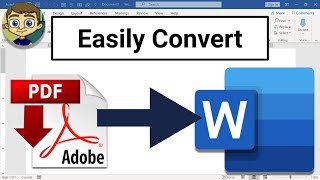How to Copy PDF to Word without Losing Formatting
In the following tutorial, you will learn how to copy PDF to Word in multiple ways. Have you ever needed to copy and paste any of the following:
Documents that are restricted and require permissions
Convert hundreds of pages from PDF into Word
Copy tables or graphs retaining their original format
Copy equations from PDF to Word
Copy images from PDF to Word retaining their original quality
I bet there is at least one that will save you so much time and hassle.
#copypdftoword #pastepdftoword #pdftutorial
Check out on copying PDF to Word in detail: https://bit.ly/34J8Bly
About Wondershare PDFelement:
PDFelement is the easiest way to create, edit, convert and sign PDF forms and documents across desktop, mobile, and web. Sold globally in 9 different languages, PDFelement is the allinone PDF solution for users of all types. The only complete PDF solution next to Adobe® Acrobat® available on Windows, Mac, iOS, & Android.
Download PDFelement for Desktop: https://bit.ly/3GoxT9x
Download PDFelement for Mobile: https://app.adjust.com/10pvhh8q_117hbu5z
Online Free PDF Tools to handle simple tasks: https://bit.ly/44KLUZz
⌚ Timestamps
0:00 Introduction
1:00 How to copy PDFs into Word documents in multiple ways
1:26 How to Copy text from PDF to Word (Windows/Mac)
3:20 How to Copy a Page from PDF to Word (batch process)
5:38 How to Copy Tables, Signatures, Images, and More from a PDF to Word
6:20 Copy a table or a diagram from PDF to Word
7:19 Copy Equations from PDF to Word
8:03 Copy images from PDF to Word
9:10 Bonus tipcopy PDFs into Word online
9:19 Q/A part for copying PDFs into Word
10:49 Wrap up
Do you still have any questions after watching this video? Here is our bonus tip. It’s time for our You Ask We Answer section. Let’s take a look at what our audience is curious about.
Q1 Can you recommend me a free file converter? I do work with QuarkXPress program and i need to convert the document to pdf and i can not find a good converter.
Q2: How to Copy Text from PDF to Word without Line Breaks?
You will find all the above solutions by jumping up to the end part (9:09) of the video.
Watch related playlists and videos
All PDF videos on Windows: • ❤How to use PDFelement for Windows
All PDF videos on Mac: • How to Use PDFelement for Mac
All PDF videos on iOS: • How to use PDFelement for iOS
Connect with PDFelement on social
Linkedin: / wondersharepdfelement
Facebook: / pdfelement
Twitter: / pdfelement
Instagram: / wondershare_pdfelement
Subscribe to our YouTube https://www.youtube.com/c/pdfelement?...
Support Email: [email protected]
At last, if you found this video helpful! Please give us a thumb up or leave a comment below! Also, you can SUBSCRIBE to our channel for a more helpful video! Thank you for watching!