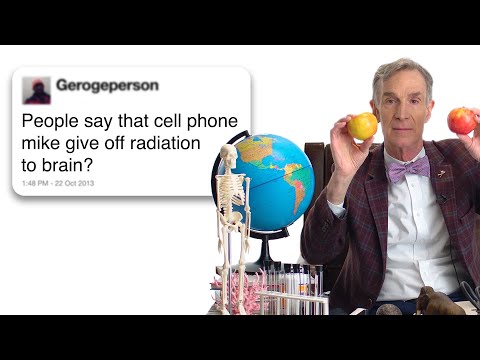Como hacer un MENÚ INTERACTIVO en EXCEL con Botones (SIN MACROS)
En este vídeo vamos a ver cómo hacer un menú interactivo de forma muy sencilla sin macros y sin programación. Gracias a este menú vas a poder darle un salto de calidad a tus informes y poder destacar tu trabajo.
Por favor, si fue de ayuda no olvides darle like, dejar tu comentario y suscribirte para no perderte ningún video.
DESCARGAR PLANILLA: https://mega.nz/file/jzxSQTwQ#A7WCtrF...
SUSCRIBITE AL CANAL:
/ @elpoderdelosdatos
TOP 5 VIDEOS:
* COMO HACER UN CONTROL DE INVENTARIO / STOCK • Como hacer un CONTROL DE INVENTARIO /...
* COMO LLEVAR CONTROL DE GASTOS PERSONALES 2023 (INTERACTIVO Y AUTOMATICO) • Como llevar control de GASTOS PERSONA...
* COMO CREAR UN FORMULARIO DE DATOS CON MACRO • Como crear un formulario de datos con...
* COMO CREAR UNA BASE DE DATOS EN EXCEL CON FORMULARIO Y BOTONES PERSONALIZADOS SIN PROGRAMACIÓN • como crear una base de datos en #exce...
* ¿COMO REDUCRI COLUMNA SIN ERROR? • ¿Cómo reducir columna sin error? #exc...