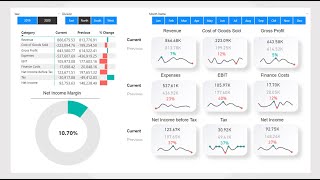Comparative Analysis Dashboard in Power BI | Step by Step Design Data Model DAX and Publish
#PowerBI #BIDashboards
Hello Friends,
In this video, you will learn how to a beautiful Comparative Analysis Dashboard in Microsoft Power BI.
In this dashboard we have displayed the comparison of Current Year Sales with Previous Year sales and YoY sales growth%. We have displayed the Budgeted Sales data along with Budget Variance%. We have Power BI Tooltip to display Product Level comparison of Sales and Month wise Budget Variance%. We have created the Sales forecast also.
Download the practice files from below given link:
https://www.pkanexcelexpert.com/comp...
Download the Free Project Management Dashboard
https://www.pkanexcelexpert.com/exce...
Download our free Excel utility Tool and improve your productivity:
https://www.pkanexcelexpert.com/prod...
See our Excel Products:
https://www.pkanexcelexpert.com/prod...
Visit to learn more:
Chart and Visualizations: https://www.pkanexcelexpert.com/cate...
VBA Course: https://www.pkanexcelexpert.com/vba/
Download useful Templates: https://www.pkanexcelexpert.com/cate...
Dashboards: https://www.pkanexcelexpert.com/exce...
Watch the best infographics and dynamic charts from below link:
• Dynamic Graphs
Learn and free download best excel Dashboard template:
• Excel Dashboards
Learn Step by Step VBA:
• VBA Tutorial
Website:
https://WWW.PKAnExcelExpert.com
Facebook:
/ pkanexcelexpert
Telegram:
https://t.me/joinchat/AAAAAE2OnviiEk5...
Pinterest:
/ pkanexcelexpert
Visit our Amazon Store
https://www.amazon.in/shop/pkanexcele...