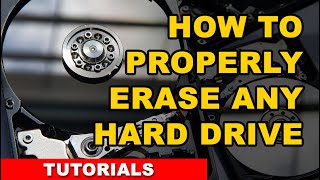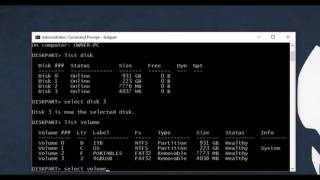Completely format hard drive removing all partitions (including OEM)
This is tip for Windows on how to complete format and remove all partitions from a hard disk, including those which are normally protected and can't be deleted.
This makes it very easy to reuse an old hard drive from a laptop or desktop that was previously used to boot an OS.
In this video I format a hard drive to use as backup.
[subtitles are available]
* the screen goes black every time a UAC request appears *
NOTE: AN UPDATE HAS REPLACED COMMAND PROMPT WITH POWER SHELL FOR SOME VERSIONS OF WINDOWS you can still access Command Prompt by searching for it, then right clicking the result and choosing 'RUN AS ADMINISTRATOR'.
If you are planning to reuse the disk as a boot device please be sure of the correct partition format that your computer will recognise (GPT/MBR).
More details on GPT MBR comparison: https://en.wikipedia.org/wiki/GUID_Pa...
This process will remove partition information, it will still be possible to recover data from the disk.
To securely format a disk there is a freeware tool called Eraser which I covered briefly in a video here • Securely delete files using Eraser fo...
If the 'clean' command is not successful (for some rare instances) there is an alternative: 'clean all', this will zero all the data on the disk including partition information and will probably take a very long time. This will make data recovery difficult (but not impossible). If you then wanted to ensure data recovery was not possible you could then use Eraser (see above) to wipe the disc several times.
This video may use annotations which may not be available on all devices.
The image I am using for my wallpaper was created by Andreas Levers; I found it here: https://andreasdemo.myportfolio.com/
Please leave me comments with any feedback, questions, or if you would like to see a particular tutorial or tip.
If you found this video useful please click the thumbs up like icon, thank you.
If you enjoy my content, and would like to support what I do, please view my KoFi page here: https://www.kofi.com/aronalliston








![How to format your SSD/HDD when it can't be formatted? [Force Format Command]](https://i.ytimg.com/vi/Pi53OVDvtvM/mqdefault.jpg)