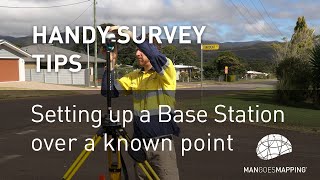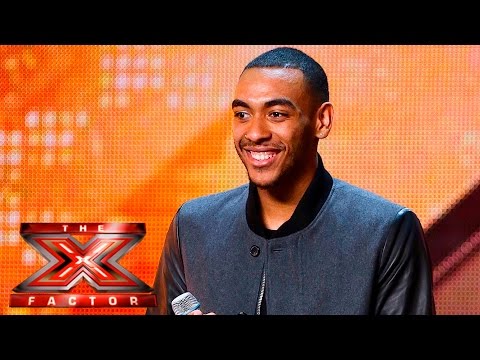Conducting an Aerial Survey | 4 steps to capture precise RGB u0026 LiDAR data
The Mangoesmapping aerial survey team head out to a mine site to capture orthoimagery and LiDAR data for a client using a DJI M300 with the L1 payload. This video provides an overview of the process of capturing precise aerial imagery. This imagery and LiDAR data was processed after the event using a PostProcessed Kinematic (PPK) workflow.
Prior to mapping the area of interest, a site assessment is essential. This includes an assessment of the size of the area, terrain, wind direction and hazards.
1. ESTABLISH A BENCHMARK
The first step once on site is to establish a physical reference point (benchmark). An Emlid RS2+ GNSS receiver is then set up over that benchmark to collect a RINEX log while the rest of the survey process is underway.
A second benchmark is also established nearby to allow quality checks with the GNSS rover at the beginning and end of future survey works.
2. SET OUT CHECKPOINTS
The next step is to create a series of check points across the area of interest. In order to correctly coordinate and orient our aerial imagery and LiDAR data, it's important to accurately map a series of Ground Control Points (GCP's) and Quality Check Points (QCP's).
The GCP's are known points which allow the aerial data to be spatially corrected during post processing. The QCP's are known points which allow the data deliverables to be quality assessed.
3. FLY THE SITE
After the checkpoints are established, the aerial capture can begin. In this example the team flew five missions to capture the area of interest.
4. MAP THE CHECKPOINTS
With the aerial data captured, the GCP's and Quality Check Points can be surveyed using an Emlid GNSS RTK rover. This RTK rover is able to receive corrections from the Emlid Base station established over the benchmark at the start of the day.
Back in the office the data is used to create an orthoimage and Digital Terrain Model (DTM).
KEY EQUIPMENT USED ON THIS PROJECT
Emlid Reach RS2+
https://www.mapgear.com.au/product/em...
Triangl Extended Range Antenna Kit
https://www.mapgear.com.au/product/tr...
DJI M300
https://www.mapgear.com.au/product/dj...
DJI Zenmuse L1
https://www.mapgear.com.au/product/dj...