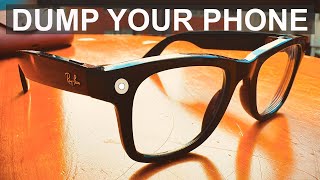Connect Insta360 X3 To Cardo Packtalk Edge. Two methods
This video shows two methods how to connect Insta360 X3 & Cardo Packtalk Edge.
The first method connects the devices normally via Bluetooth. With this method, only the sound of the own device microphone is recorded on the camera.
Second method connects the devices using the Pactalk Edge Bluetooth bridge function, in which case the group conversations are also recorded on the camera from the DMC(mesh) network
You only need the other headphones when you connect the devices for the first time, do a factory reset or remove the device from the X3 Airpods menu!!
Headphones used in the video are JLab Go Air Sport Earbuds
It is easy to change the connection method at any time.
You just disconnect the Cardo Edge in the Airpods menu of the X3 camera. (Do not delete!)
Next, you start the search in Edge with the connection method you want. When the search is on, I just select Edge in the Airpods menu of the X3 camera and the devices are connected again using the method you want.
Link to my old Packtalk Bold video
• Connect Insta360 X3 To Cardo Packtalk...
Cardo Packtalk Edge Full Tutorial
• Cardo Packtalk Edge Full Tutorial
#X3bluetooth
#insta360x3
#instax3
#cardosystems
#cardopacktalk
#insta360bluetooth
#cardopacktalkedge