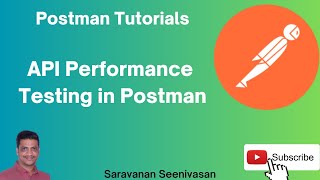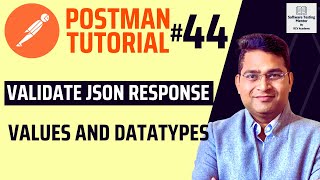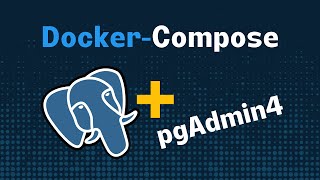Connect Postman to PostgreSQL Database | Postman and Database | PostgreSQL and PostgREST
connecting @postman with #postgresql database using #postgREST
Step: 1
Install PostgreSQL Database
Download: https://www.postgresql.org/download/
postgres version
Step: 2
Install postgREST (based on your operation system)
Download: https://postgrest.org/en/stable/expla...
Check the installation: postgrest help
Step: 3
Create postgrest.conf file
Step: 4
Run the command postgrest /path/to/postgrest.conf
My file location: postgrest "path_to\postgrest.conf"
Successful connection to database on Port 3000
The schema will be loaded
Step: 5
Now go to Postman
Start using the endpoint
Do support me using the super thanks button on YouTube continue to create more videos
Jenkins CICD Tutorial : • JENKINS Create Freestyle Project
Postman API Testing Tutorial : • POSTMAN Import Data
Selenium HTML Reports: • PDF REPORT Cucumber PDF Report | Ex...
Azure DevOps Tutorials : • Azure DevOps Create Build Pipeline ...
WinAppDriver Tutorials : • WinAppDriver Introduction and Insta...
Automation Shorts : • Postman V10 Features
LinkedIn : / sseenivasan89
GitHub : https://github.com/sseenivasan89
Connect : https://www.mentoringclub.com/theme...
✍ Write up your questions to [email protected]
Please Like, Subscribe and Share the videos if you really like it, Thank You !









![[Part 1] Building a Contacts List with PostgREST and Vue.js: The Database & API](https://i.ytimg.com/vi/iHtsALtD5-U/mqdefault.jpg)