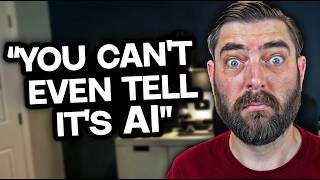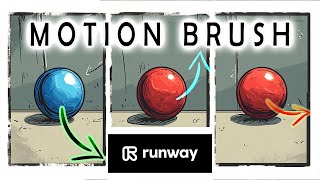Control EVERYTHING with Multiple Motion Brushes in Runway Gen-2
AI FilmMaking COURSE ?? https://tokenizedhq.com/courses/aifilms JOIN the waiting list
Midjourney COURSE https://mastersofmidjourney.com Beginners to Advanced
FREE Midjourney Cheat Sheet https://tokenizedhq.com/freebies/mjc...
FREE Supporting Material https://tokenizedhq.com/freebies/vide... Folder: 20240120 – Think Like AI
Promptalot Web App https://promptalot.com
FREE Promptalot Extension https://promptalot.com/extension
–
AI Newsletter Your Inbox https://tokenizedhq.com/newsletters/ai
Follow me on Twitter / chrisheidorn
Follow me on LinkedIn / christianheidorn
Follow me on Instagram / christianheidorn
Join the Tokenized AI Discord https://tokenizedhq.com/invite/discord
–
Recommended Related Videos & Playlists
Commands, Syntax & Parameters: • Commands, Syntax & Parameters in Midj...
Prompting Methods & Experiments: • Prompting Methods & Experiments in Mi...
Character Design Series: • Character Design with Midjourney
Storytelling: • Storytelling with Midjourney
Watch Me Prompt: • Watch Me Prompt in Midjourney
This Brand Does Not Exist: • This Brand Does Not Exist
Midjourney for Merch: • Make Money with Midjourney TShirt De...
–
If Midjourney's been able to dazzle you over the past 1.5 years, then you're not alone.
Anyone who's gotten really deep into AI art has undoubtedly dreamt of bringing their very own stories to life.
Let's face it. AI image generation is going to transform the entertainment industry.
There's absolutely no doubt about it.
Many of us have already experimented with AI animation and possibly even full AI trailers in the past year.
Gen2 by Runway and Pika were already massive step forward, allowing us to bring our images to life in ways we never would have imagined.
But things are about to get a little crazy.
Runway recently released its new Motion Brush feature into public beta.
It lets you select a specific area of an image that you want to enimate and you can even control in which diretion it should move.
That in itself is already huge leap in terms of control.
But Runway went one step further by upgrading the feature to a total of 5 separate Motion Brushes.
In other words, you can now select up to 5 different parts of your image and give each one of them entirely different motion settings.
You want your subject to move to the left? No problem.
You want the background to shift to the right? Easy peasy.
Those birds in the sky should move towards the camera? Done!
I was blown away by how much fun and how easy motion brush is.
Sure, you still need to go through a lot of generations until you get the right now but it's a huge step forward.
I was able to put together a simple 30 second teaser video within just 2 hours.
Let that sink in.
And today, I'll walk you through the entire process so you can start doing the same.
–
⏰ Timestamps ⏰
00:00 Animate Everything
00:38 Selecting the Right Music
01:44 Creating the Image Assets
07:19 Animating the Assets
16:10 A Teaser Video in Under 2 Hours
Music Credits for Trailer
Track: "Follow the Leader (Action Trailer Glitch Intro)"
Author: @soundbay
Link: https://pixabay.com/music/maintitle...
#runway #runwayml #motionbrush #midjourney #midjourneyv6 #aifilms #aifilmmaking #aimovie #aitrailer