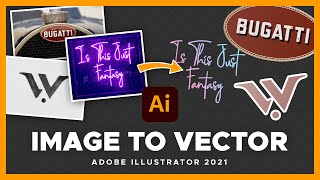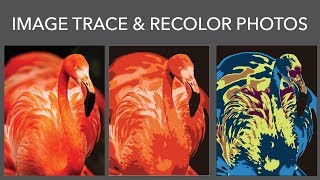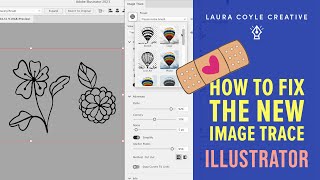Convert an Image to Vector with Image Trace u0026 How to Change Colors in Adobe Illustrator
Learn how to use Image Trace and convert an image from .jpg, .png, or other raster formats to vector format like .eps or .ai. I'll also cover how to change colors of a logo or image in Adobe Illustrator.
►Subscribe for more awesome tutorials: https://goo.gl/8kfwLF
In this Adobe Illustrator tutorial I'll be showing you how to use the Image Trace feature. This tool allows you to trace an image, logo, lettering, or drawing so that you can convert it into a vector file type. Vector file types are great for moving objects, changing colors, or scaling down or up without compromising detail. If you've been sent a logo to work with that is very pixilated, you may want to get a higher resolution for that logo. Image Trace in Adobe Illustrator allows you to quickly trace the logo, so that you have a vector file format of that image.
If you're interested in more illustrator design tutorials subscribe to the channel, I cover tutorials on all things tech, Creative Cloud, computers and more. For questions regarding Illustrator tracing and vectorizing images leave a comment below and I'll get back to you soon. Thanks for watching!