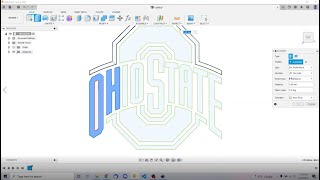Convert Images to 3D Models (Line-Art to Path Tutorial)
In which I describe how to convert a bitmapped image to a path that Fusion 360 can use to make 3D models. It may not be the best way, but it sure beats having to trace out the pattern!
Stepbystep:
Insert image into GIMP and use the Threshold option in the color menu to get a black and white image if you don't already have one.
Export as PNG
Import that image into Inkscape and select "Path Trace bitmap"
Delete the bitmap image from Inkscape
Save as SVG
Start sketch in Fusion
Import SVG
Done!
Have pizza
Tools you will need:
Gimp image editor (VERY useful for other things) : https://www.gimp.org/downloads/
Inkscape : https://inkscape.org/en/download/
Fusion 360 (You probably already have it) : https://www.autodesk.com/products/fus...|pcrid|193265048606|pkw|fusion%20360|pmt|e|pdv|c|&&gclid=CPqE9GTqtUCFcCswod28cBQ
Source of information: https://forums.autodesk.com/t5/fusion...
If you have questions or suggestions, feel free to let me know in the comments section, because I read pretty much every comment.
Don't forget to leave a rating on the video, as it helps me out a lot.
Twitter: / lazerlord10
Thingiverse: http://www.thingiverse.com/Lazerlord/...
deviantArt: http://lazerlord10.deviantart.com/