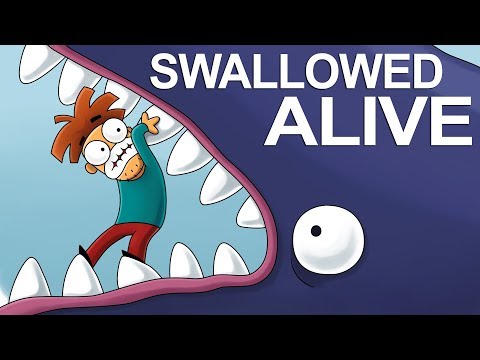Convert your art to a coloring page
Welcome to my NEW series, Children's Book Marketing! In this series, I'll be showing you how to create marketing materials for your children's book! For this first episode, we'll be creating a coloring page from a page of your children's book. I love having a coloring page to hand out to kids when I do a reading or a book signing!
CANVA
Canva is an awesome platform for laying out designs it's super easy to learn, has licensed illustrations ready to drop into your work, great collaboration tools, and so much more! Here is my affiliate link, thank you so much for your support!
https://partner.canva.com/heathercashart
SIMPLEBOOKLET
Simplebooklet is an amazing platform that is great for previewing your children's book spreads!
If you'd like to sign up for Simplebooklet, here is my affiliate link! Thank you so much for your support!
https://simplebooklet.com/signup.php?...
CREATIVITY CLUB
Join my Creativity Club, where we discuss our projects, and motivate each other!
/ heatherscreativityclub
CHARACTERS & TEMPLATES
Here's where you can order some character illustrations for your book, templates with proper sizing and guides, and other products & services:
https://www.heathercash.art/category/...
TUTORIALS
Here are some tutorials to help you lay out your children's book in Canva:
• CANVA Children's Book for A...
My website:
http://www.heathercash.art
My Facebook:
/ heathercashart
My Instagram:
/ heathercashart
Email me!
[email protected]
00:00 Introduction
00:24 New Series: Marketing
1:34 Procreate Tracing
2:07 Choosing a page
2:47 Exporting from Canva
3:49 Procreate on iPad
4:18 Import file into Procreate
5:17 Procreate Layers
5:38 Brush Choice
9:01 Zoom In
9:30 Strokes
10:27 Copying
10:50 Merging Layers
12:50 Adding Text
13:30 Edit text
14:15 Export Out of Procreate