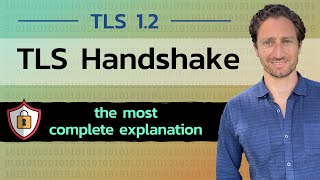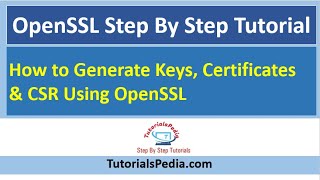Convertion .crt file into a .pem file or .pfx file
Hi everyone! in today’s video, I'm going to show you how to convert a .crt file into a .pem or .pfx file. Whether you're managing a website's SSL certificates or setting up secure communications, this tutorial will help you out. Let's dive right in!
First, let's quickly go over what these file types are:
.crt: This file format is commonly used for SSL certificates.
.pem: This is a container format that may include the public certificate and can also include the entire certificate chain including public and private keys.
.pfx: This is a PKCS#12 format that can store the server certificate, any intermediate certificates, and the private key in a single encryptable file.
Alright, now that we know what these file types are, let's move on to the conversion process through this Video.
1. Purchase SSL Certificate.
2.Download Open SSL software from below link
https://slproweb.com/products/Win32OpenSSL...
or
https://indy.fulgan.com/SSL/
3. Install Open SSL Software
4. run windows tool Win64 OpenSSL COMMAND PROMPT
5. openssl x509 in star_abccer.crt out cert.pem
6. openssl pkcs12 export out certificate.pfx inkey abccer.key in star_abccer.crt certfile abccerca.crt
7. Verify .pem file from https://www.sslshopper.com/certificatedec...