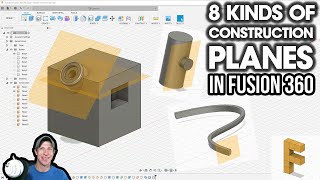Copy and Paste Sketches and Components in Fusion 360
In this tutorial, I’ll show you how to copy sketches within a sketch, to other sketches, and to other Fusion 360 files. I’ll also show you many problems that users face when trying to copy sketches in Fusion 360.
Second, we’ll take a look at copying bodies and components, including the difference between “Paste” and “Paste New” in Fusion 360.
TIMESTAMPS
0:00 Copy and Paste Sketches, Bodies, or Components in Fusion 360
0:43 Copying a sketch within a sketch
3:30 Selecting sketch geometry tips
4:43 Copying one sketch to another sketch
7:50 Copying a sketch to another design file
10:21 Copying a body in the same file
11:00 Copying a component "Paste" option
12:14 Copying a component "Paste New" option
13:00 Copying a body to another design file
14:27 Copying a component to another design file
15:00 Linking components between design files
16:00 Summary of copying sketches, bodies, components
TUTORIAL RESOURCES
1. This tutorial's resource page ➞ https://ProductDesignOnline.com/31
2. View my checklists for Fusion 360 beginners ➞ http://bit.ly/f360checklist
3. Join us on Patreon ➞ / productdesignonline
TOP FUSION 360 PLAYLISTS
http://bit.ly/learnfusion360
http://bit.ly/woodworkerplaylist
http://bit.ly/3Dprintingplaylist
http://bit.ly/sculptplaylist
SUBSCRIBE for more highquality Fusion 360 tutorials! ➞ http://bit.ly/subrightnow
MY PREMIUM COURSES
2 Months FREE ➞ http://bit.ly/coursesfree
QUESTION
Have a question about Fusion 360? Post it in the comments section of this video!
DISCLAIMER
This video and description contains affiliate links, which means that if you click on one of the product links, I’ll receive a small commission. This helps you support the channel at no extra cost to you and allows me to continue to make videos like this.
—
#Fusion360 #ProductDesignOnline