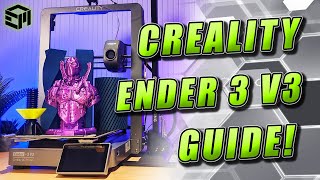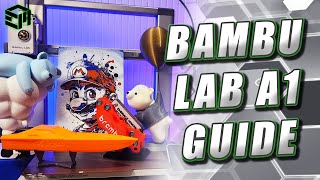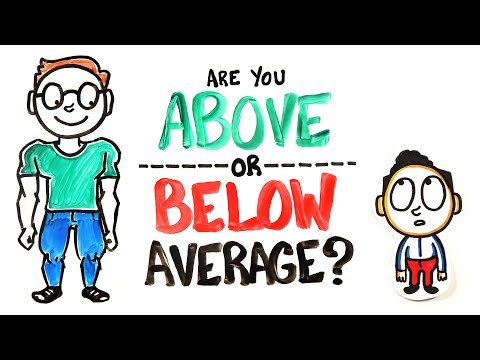Creality Ender 3 V3 KE Setup Guide Tips Review and Upgrades
In this video I will walk you through the set up of the Creality Ender 3 V3 KE high speed 3D printer from unboxing to your first print. This printer requires very little in terms of assembly but I will show you how to get started with the Ender 3 V3 KE and share with you what I was able to achieve in terms of print quality.
We will be starting with Creality Print as our slicer but after months of printing I would highly recommend checking out the built in profiles for the KE in Orca Slicer.
I also have several upgrades that I have made available for the KE as seen in the video. See the links below:
10mm YAxis Rod Upgrade
► https://embracemaking.com/products/cr...
Universal Top Mount Spool Stand
► https://embracemaking.com/products/un...
Creality Ender 3 double sided (smooth / texture) PEI flex plates:
► https://embracemaking.com/collections...
Super Deluxe Spool Holder
► https://embracemaking.com/products/su...
Spool Stand X:
► https://embracemaking.com/products/sp...
I hope to provide you with insight into the pros and cons of using the Creality Ender 3 V3 KE. If you are considering purchasing this equipment please consider supporting the sponsor of this video @Creality3D (As an Amazon associate I may earn a small commission at NO extra cost to you)
Creality Official Store (Creality KE)
► https://shareasale.com/r.cfm?b=244604...
Creality Amazon Store (Creality KE)
► https://amzn.to/49qxZJC
Creality Amazon Store (HYPER PLA Filament)
► https://amzn.to/3M8zrXc
As Creality provided me with both the Creality KE and their HYPER PLA filament for the making of this video this wouldn't be possible without them and I would like to sincerely thank them for sending me this equipment.
If you have already purchased the Creality Ender 3 V3 KE I hope this video provides you with some insights that you find useful. To support my work, please consider visiting my website where you will find other upgrades for a large variety of other printers such as the Ender 3 S1, Ender 5 S1, CR10 Smart, CR6 SE, Ender 7 and many more!
In the video I also improved the frame vibration and flexing issue by removing the spool holder from the top of the printer. I replaced it with these PTFE tube guide parts that you can download from my Printables page for free:
► https://www.printables.com/model/7820...
Overall, I would recommend the Creality Ender 3 V3 KE for beginner and advanced users alike. For the extra money over the SE model I believe you are much better off and will enjoy the higher performance. However, with the recent release of the Ender 3 V3 Core XZ, if your budget allows I would probably go for the Core XZ model as it appears Creality has put a lot more effort into it.
Still, this printer provides excellent value for the low price and I purchased two more of them for my print farm. They have been motoring along now for a few months without any major issues. That being said, before running your machine check it over for quality control issues that I pointed out in the video and expect to tighten your bed screws at some point.
If you are new to 3D printing I still think you should have realistic expectations of the learning curve involved with the hobby. The machine works well out of the box but if you happen to run into issues you will likely get frustrated at first. Take a deep breath, stick with it and don't give up! It doesn't matter if you have a Creality, Bambu Labs, or any other popular high speed printer of this era, eventually you will need to do some troubleshooting.
A few other cool tools and things for 3D printer enthusiasts. (As an Amazon associate I may earn a small commission at NO extra cost to you)
Polymaker PolyTerra PLA (One of my favorite filaments):
► https://amzn.to/3sdhK1x
eSUN PLA+ (Another one of my favorite filaments):
► https://amzn.to/3QA4tuq
Electric Screwdriver (shown while working on the printer):
► https://amzn.to/3JRbbZe
Other 3D printed models in this video:
EM Calibration Cube:
► https://www.printables.com/model/6070...
Thank you for watching!
#creality #ender3v3ke #crealityender3
0:00 Intro
1:42 Unboxing
2:26 Assembly
5:29 Quality Check
6:38 Setup
8:23 Square Your Gantry
9:40 First Print
15:11 More Prints
18:49 Upgrades
22:32 Live Z Offset Adjust
24:29 Check Your Bed
25:16 Time Travel
26:23 More Upgrades
27:10 Review
30:31 Outro
*********************************
If you enjoy and have benefited from my content and are feeling generous I would love your support! You can "buy me a coffee" here:
► https://www.paypal.com/donate/?hosted...
By supporting my channel you are encouraging me to continue with this time consuming endeavor.
Follow me on Instagram!
► / embracemaking