Create a Dynamic Actual v Budget Dashboard in Excel using Power Query Power Pivot DAX and Cubes
This is a complete dashboard lesson on how to create a dynamic Actual vs Budget Dashboard in Excel using Power Query, Power Pivot, DAX, and Cube Functions.
In this video, we'll guide you through the entire process, from transforming raw data to building an interactive and visually appealing dashboard.
What You'll Learn:
Power Query: Transform and clean your raw Actual vs Budget data with ease.
Power Pivot: Connect and manage your data tables efficiently.
DAX and Cube Functions: Create powerful formulas for advanced data analysis.
PivotTables: Stage your data for optimal presentation.
Charts and Slicers: Design dynamic visualizations to track your performance metrics.
Whether you're a beginner or an experienced Excel user, this tutorial will enhance your data analysis skills and help you create professionalgrade dashboards. Subscribe for more Excel tips and tricks!
Timestamps:
00:00 Introduction
01:26 Overview
04:20 Schema
07:01 ETL with Power Query
23:08 Connect Tables with Power Pivot
27:48 Create Measures with DAX
30:26 Stage Dashboard with PivotTables
39:23 Calculate with Cube Formulas
50:55 Picture in Cell
56:00 Mockup and Layout for Dashboard
1:06:19 Format your Slicers
1:11:08 Format your Charts
1:18:29 Lookup Dashboard Values
1:34:50 Format your Shapes
1:41:09 Conclusion
Keywords:
Excel Dashboard, Actual vs Budget, Power Query, Power Pivot, DAX, Cube Functions, PivotTables, Data Visualization, Excel Tutorial, Business Intelligence, Data Analysis
Watch now and take your Excel skills to the next level!
Links:
Download start Workbook: https://onedrive.live.com/download?re...
Get the Book: https://bit.ly/DMEXBOOK
#Excel #PowerQuery #PowerPivot #DAX #CubeFunctions #PivotTables #ExcelDashboard #DataAnalysis #BusinessIntelligence





![Azure Data Factory Beginner to Pro Tutorial [Full Course]](https://i.ytimg.com/vi/DLmlFlQGQWo/mqdefault.jpg)
![Excel to Power BI [Full Course]](https://i.ytimg.com/vi/gjnnqsdvAc0/mqdefault.jpg)



![Visual Calculations in Power BI DAX Made Easy! [Full Course]](https://i.ytimg.com/vi/JITM2iW2uLQ/mqdefault.jpg)
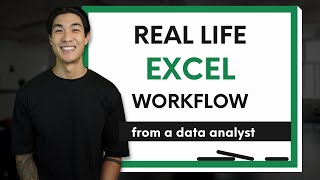





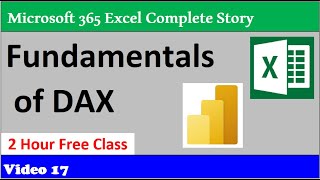



![Power Automate Beginner to Pro Tutorial [Full Course]](https://i.ytimg.com/vi/1p5kI7SYz4Q/mqdefault.jpg)







