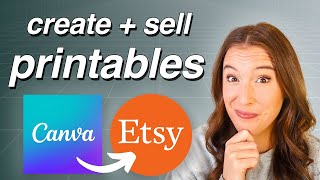Create a FREE 3D Logo for Small Businesses 🏢 using Shapes 📐⭕️ - Canva
In this video, we're going to show you how to create a 3D logo using the free tool, Canva. With this simple process, you can create a logo that looks professional and looks great on your website or business card.
If you're looking for a free way to create a 3D logo, then this video is for you! By following the simple steps in this video, you can create a professionallooking logo that will help your business stand out from the crowd. With this free resource, you'll be on your way to success!
Timestamp:
00:00 Intro
00:47 Open a blank canvas from Canva.com
01:13 Change canvas color background
01:21 Press L to add a line
01:26 Change the line to rounded end points & increase the size
01:40 Use the line to create the body of our runner using the duplicate functionality
02:30 Press C to add the head and duplicate to create the white middle
02:47 Change the body lines' color
03:00 Add a rectangle to create the products he's carrying
03:53 Add text to add the name and the tagline
04:53 Download the 2D
05:00 Acces remove.bg to remove the white and background if you don't have Canva Pro
05:22 Access Photopea for PSD Template
05:35 Click on Mockups & select your mockup of choice
06:07 Doubleclick on 'Your logo here' & hide the text
06:27 Add /drag your 2D logo
06:40 Size and align your design
07:00 Press CMD/CTR S to convert to Smart Object
07:07 Convert to 3D
07:15 Download/export your 3D design
08:00 Buy a course on www.learnwithzar.com
DISCLAIMER
This video is not promoted, however, it contains links. If you click & buy we may make a commission at no additional charge to you.
✅ To access courses offered by Learn with Zar: https://www.learnwithzar.com/
✅ To access Canva and get 30day free trial, visit this link, you can use my referral link: https://partner.canva.com/P0rbOR
✅ Watch the video What to include when sending logo design to a customer?: • What to include when sending logo des...
✅ Free remove picture background: https://www.remove.bg/
✅ Website to convert a 2D to 3D with Photopea: https://www.photopea.com/
✅ Website for Logo Mockup: https://graphicsfamily.com/downloads/...
(Search for 3D logo mockups)
✅ Another website we use for Mockups & other cool resources: https://www.freepik.com
✅ Another website we use for Mockups & other cool resources: https://www.unblast.com
✅ Yet another resource to download 3D Mockups & more: https://365webresources.com/freereal...
✅ Subscribe to our YouTube channel: https://www.youtube.com/c/LearnwithZa...
Happy to help if you need it, just reach out on our social media below.
Join me for a conversation:
Facebook: learnwithzar
Twitter: learnwithzar
Instagram: learnwithzar
DISCLAIMER
This video is not promoted, however, it contains links. If you click & buy we may make a commission at no additional charge to you.
Attribution:
GIF: Tenor.com
Small Businesses videos from Canva
YouTube Audio Music