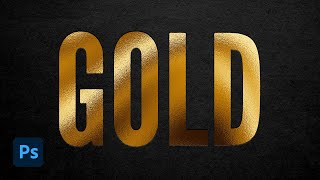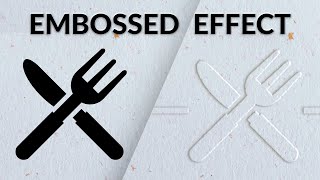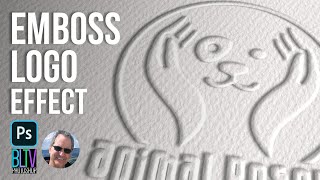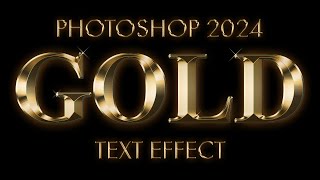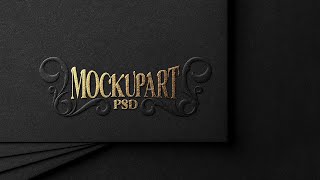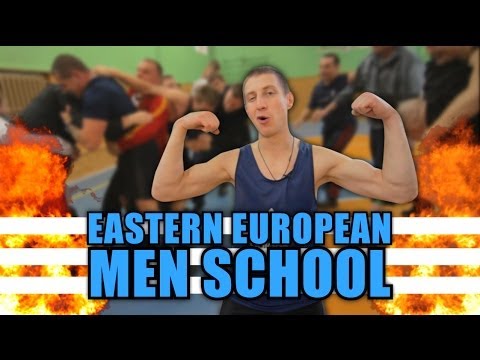Create a Gold Foil Logo Mockup in Photoshop
Learn the process to build a photorealistic foil logo presentation mockup, from the right perspective to multiple layer styles. ► Download Unlimited Stock Photos, Fonts & Templates with Envato Elements: https://elements.envato.com/?utm_camp...'>https://elements.envato.com/?utm_camp...
Here's what you'll learn:
01:07 How to Prepare the Paper Texture
03:22 How to Include the Badge in the Scene
05:09 How to Add the Gold Foil Effect
06:33 How to Add the Inner Shadow
07:26 How to Add the Color Overlay
07:55 How to Add the Gradient Overlay
09:49 How to use Effect Layer 2
14:45 How to use the Effect Layer 3
Assets Used in This Video:
• Paper Texture: https://cmsassets.tutsplus.com/uploa...
• Perspective Image: https://cmsassets.tutsplus.com/uploa...
• Vintage Badges & Logos: https://elements.envato.com/30vintag...
• ChunkFive Font: https://www.fontsquirrel.com/fonts/Ch...
• Bree Serif Font: https://www.fontsquirrel.com/fonts/br...
Read more on How to Create a Gold Foil Logo Mockup in Adobe Photoshop on Envato Tuts+: https://design.tutsplus.com/tutorials...
Envato Tuts+
Discover free howto tutorials and online courses. Design a logo, create a website, build an app, or learn a new skill: https://tutsplus.com/?utm_campaign=yt...
Envato Elements
All the creative assets you need under one subscription. Customize your project by adding unique photos, fonts, graphics, and themes.
► Download Unlimited Stock Photos, Fonts & Templates with Envato Elements: https://elements.envato.com/?utm_camp...'>https://elements.envato.com/?utm_camp...
► Subscribe to Envato Tuts+ on YouTube: / tutsplus
► Follow Envato Tuts+ on Twitter: / tutsplus
► Follow Envato Tuts+ on Facebook: / tutsplus
gold foil effect photoshop