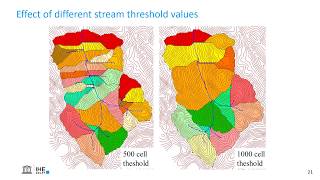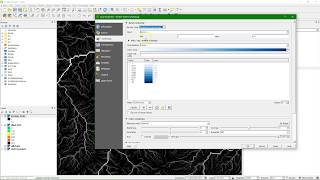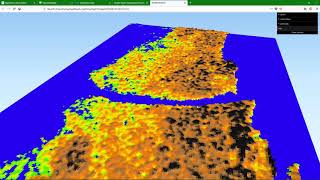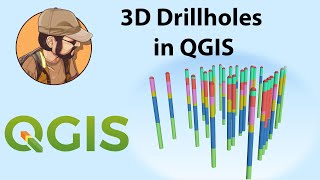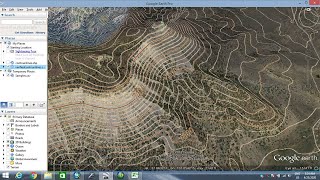Create a groundwater level map from borehole data and a DEM
This tutorial has been developed by IHE Delft for the SADC Groundwater Management Institute (SADCGMI) in cooperation with IGRAC. It has been recorded during the last live online session of the GIS training for Hydrogeological Applications. The step by step tuturial is available at IHE Delft OpenCourseWare: https://ocw.unihe.org/course/view.ph...
After this tutorial you'll be able to:
Load a borehole/wells dataset from a GeoNode SDI into QGIS
Calculate the density of the boreholes in a polygon
Download the SRTM 1Arc Second DEM using the SRTM Downloader plugin
Clip and reproject a DEM
Style a DEM using a colour ramp, hillshade and blending
Sample elevation at the borehole location with the Point Sampling tool plugin
Compare elevations mapped elevations with the DEM using a scatter plot with the Data Plotly plugin
Make corrections and calculations in the attribute table
Interpolate groundwater levels of the boreholes to a raster using IDW and Thiessen methods
#QGISHydro #IHEDelft #IGRAC
0:00 Introduction
2:50 Load data from GeoNode into QGIS
6:40 Export GeoNode layer to GeoPackage
9:17 Clip borehole data to study area
12:00 Calculate the borehole density
17:03 Download SRTM DEM tile
20:15 Clip and reproject DEM
22:50 Style the DEM
15:50 Sample DEM at boreholes
28:00 Create a scatter plot
33:34 Replace nodata with DEM values
37:10 Calculate groundwater level at boreholes
40:03 Interpolate groundwater level at boreholes to raster