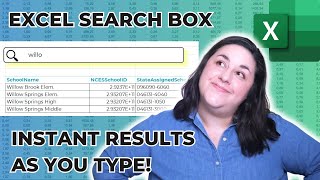Create a Horizontal Scrolling Table
You may have seen how to create a scrolling table to scroll vertically (up and down), but what if you wanted to go horizontally (side to side). Well this video will show you how to create a scrolling table that scrolls horizontally. This video show the steps on how to create it using the scroll bar form control and the OFFSET function.
SUBSCRIBE to my channel ➜ https://goo.gl/wN3c3p
Excel Training ➜ https://www.exceltraining101.com/p/tr...
Excel Books & Tech Gear ➜ https://www.amazon.com/shop/dough
⚙ Tools: Screencasting ➜ https://techsmith.z6rjha.net/5Qe53
⚙ Tools: Microsoft Office ➜ https://microsoft.msafflnk.net/rKL0G
⚙ Tools: TubeBuddy ➜ https://www.tubebuddy.com/et101
This description may contain affiliate links and we'll receive a small commission if a purchased is made using the links (but at no additional cost to you). It'll support the channel and so more videos like this can be made. Thanks for your support!
If you find these videos useful and want to support my channel go to https://www.buymeacoffee.com/dough
#excel
#msexcel
#doughexcel
~~~~~~~~~
Please watch: "Convert Table in a PDF File to Excel"
• Convert Table in a PDF File to Excel
~~~~~~~~~