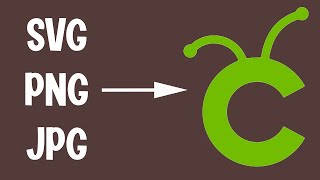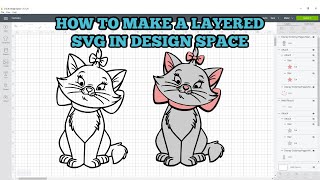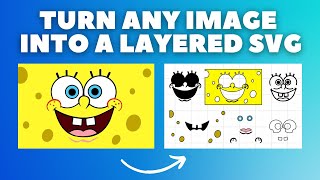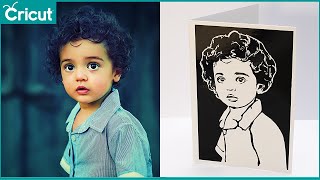Create a Layered SVG in Cricut Design Space | JPEG u0026 PNG Conversion | Beginner's Guide to Layering
Unlock the full potential of your Cricut machine with this beginnerfriendly tutorial!
Learn how to easily convert JPEG or PNG files into layered SVGs using Cricut Design Space. Whether you're working with vinyl or other materials, this guide will teach you the skills you need to cut different colored layers like a pro.
What You'll Learn:
How to convert JPEG and PNG files to layered SVGs
Using the contour feature for more creative freedom
Stepbystep guide for uploading images to Cricut Design Space for the first time
Essential Tools and Websites:
➤ Remove image background: https://www.remove.bg/
➤ Convert image to SVG: https://www.pngtosvg.com/
DISCLAIMER: Under Section 107 of the Copyright Act of 1976, this video contains copyrighted materials subject to "fair use," with the purpose of educating and teaching.
Feel free to drop your questions in the comments section, and we'll be happy to help you on your Cricut journey!
Instagram: @itsybitsybuild
Tik Tok: @itsybitsybuild
Reddit: u/ItsyBitsyBuild
Music: Night Snow by Asher Fulero
Itsy Bitsy Logo: Killyjoy Designs
Timestamp:
0:00 Intro
0:30 Image Conversion
3:41 Coloringin Conversion