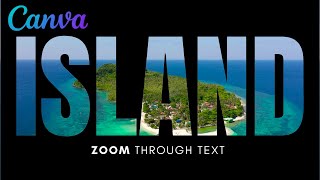Create a SLASHED🤺 Letters 3D Logo on Canva - Quick Tutorial🔥
Join me as we create a slashed text 3D logo on Canva in 9 minutes. We also convert the logo into a 3D using a mockup on Photopea. You can search for 'Line' and it's created by Ouch. On info, you can also click on 'see more like this' to find the line used in this design.
With the March 2023 Canva updated version, Canva recently had an update to their system, and this video was created a year ago. That's the reason it's not picking up the white coverups anymore. 4:07
For a workaround, revert to the OLD REMOVE BG if it's available or use www.remove.bg to remove the white covers after adding the slash. I made a quick solution to this video a few weeks ago. Check it out • Remove BG doesn't take off White Elem... You could also revert to the Old Remove BG Editor.
#3Dslashedlogo #3Dtextlogo #canva3Dlogo
Timestamp:
00:00 Introduction
00:13 Pick a blank logo template
00:25 Add text, size, and adjust
00:56 Add graphic slash
01:31 Adjust the text
01:50 Add rectangle shape adjust on top of text
03:09 Duplicate page
03:24 Create slash
03:55 Download as PNG
04:17 Add a page and upload a PNG
04:30 Crop the images (with March 2023 Canva updated version it won't work, use www.remove.bg or www.erase.bg as a workaround)
05:16 Change the color of the image text
05:47 Add rectangle and text below logo text
06:37 Download the 2D logo
06:42 Access photopea.com
06:46 Click on 'PSD Templates
06:55 Access 3D mockup
07:13 Double click on 'Your logo & hide text'
07:26 Add your transparent 2D logo & size it
07:51 Save as a smart object & convert to 3D
08:07 Save & export the 3D logo
✅ To access our Canva Course for Creatives on Udemy: https://tinyurl.com/learncanvawithzar CODE LEARNWITHZAR
✅ To access Canva and enjoy a 30day free trial, visit: https://partner.canva.com/P0rbOR'>https://partner.canva.com/P0rbOR
✅ To access Amazon Graphics Drawing Tablet I use: https://tinyurl.com/drawingtabletzar
✅ To use PSD mockup: https://www.photopea.com/
✅ To remove the picture background for free: remove.bg/
SHOP MY PRODUCTS: https://www.learnwithzar.com/
Descript Video Editor – All your video and audio editing needs: https://get.descript.com/r1n3v181ixfb'>https://get.descript.com/r1n3v181ixfb
TOOLS & GEAR I USE: https://amzn.to/43hIE6v
☕ BUY ME A COFFEE: https://www.buymeacoffee.com/africanm...
MY RECOMMENDED TOOLS:
Canva Pro – Worth every penny for all your design needs: https://partner.canva.com/P0rbOR'>https://partner.canva.com/P0rbOR
Designrr – Ebook and Flipbook maker with dozens of templates: https://learnwithzarpage1.thrivecar...
Descript Video Editor – All your video and audio editing needs: https://get.descript.com/r1n3v181ixfb'>https://get.descript.com/r1n3v181ixfb
Course I took to learn YouTube with Think Media: https://courses.seancannell.com/a/214...
Video on How to create an Edgy 3D logo on Canva in 5 minutes: • How to create an Edgy 3D logo on Canv...
The website we use for Mockups & other cool resources: freepik.com
Yet another resource to download 3D Mockups & more: 365webresources.com/freerealisticlogomockups/
Subscribe to our YouTube channel: https://www.youtube.com/c/learnwithza...
Attributes:
Music: YouTube Audio: The Lone Woodlouse
Gifs from www.tenor.com
Happy to help if you need it, just reach out on our social media below.
Join me for a conversation:
Facebook: learnwithzar
Twitter: learnwithzar
Instagram: learnwithzar
DISCLAIMER
This video is not promoted, however, it contains links. If you click & buy we may make a commission at no additional charge to you.