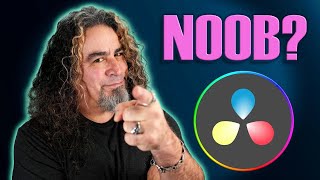Create a Table of Contents with Page Numbers in Microsoft Word | Table of contents in MS Word
The best way to organize your document and impress your readers is through table of contents in your Microsoft word projects, that’s why I made this Microsoft word tutorial for beginners based on how to create a table of contents in Microsoft Word.
Related Videos
• 5 Best PowerPoint Tips and Tricks for...
• Microsoft Word For Beginners: The Beg...
• 5 Useful Microsoft Word Tips And Tric...
Time Stamps
00:00 Create a Table of Contents with Page Numbers in Microsoft Word
02:54 How to insert a blank page in Microsoft Word
03:47 How to insert page number in Microsoft Word
If you are looking for a way to learn how to add a table of contents in Microsoft word. Then this stepbystep guide on how to design a table of contents in word is all you need.
creating table of contents in MS word is very easy, you only need to follow all the steps covered in this video on how to edit a table of contents like a pro then you will be able to add table of contents in any of your Microsoft word documents.
Let’s dive in straight away into this automatic table of contents design and understand what it takes to create a table of contents with page numbers so that you can start customizing a table of contents in word just the way you like it…