Create an interactive HR Dashboard in Excel using Power Query Power Pivot and PivotTables.
Unlock the full potential of Excel to create a powerful and interactive HR Dashboard! In this tutorial, I'll guide you through the stepbystep process of transforming raw Register and Payroll tables into a dynamic and visually appealing HR Dashboard using Power Query, Power Pivot, DAX, and PivotTables.
What You'll Learn:
How to use Power Query to clean and transform HR data.
Creating data models with Power Pivot.
Writing DAX formulas for advanced calculations.
Designing interactive visuals with PivotTables.
Building a comprehensive HR Dashboard to monitor key metrics such as population, exits, appraisals, and cost trends.
Key Features:
Detailed walkthroughs for each step.
Practical examples to apply in your organization.
Tips and tricks to enhance your Excel skills.
Utilizing dynamic arrays for efficient data handling.
Resources: https://1drv.ms/f/s!AsVgPBp9qkOChLoPC...
Chapters:
0:00 Introduction
0:56 Overview of Dashboard
3:03 Schema
6:53 Understanding the Data
9:40 ETL
22:26 Data Model with Power Pivot
24:49 Creating Measures
32:20 Staging with PivotTables
43:17 Creating the Dashboard
1:06:01 Lookup Staff Details
1:12:44 Conclusion
Don't miss this opportunity to elevate your Excel proficiency and create dashboards that provide insightful HR analytics! Subscribe for more tutorials on Excel, Power BI, and data visualization techniques.
Subscribe and hit the bell icon to get notified of our latest videos!
#HRDashboard #ExcelTutorial #PowerQuery #PowerPivot #DAX #PivotTables #ExcelDashboard #DataVisualization #FinexSkillsHub







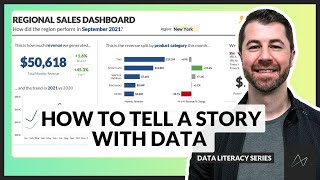






![HandsOn Power BI Tutorial Beginner to Pro [Full Course] 2023 Edition⚡](https://i.ytimg.com/vi/77jIzgvCIYY/mqdefault.jpg)


![How to build an Interactive HR Dashboard in Excel | HR Analytics in Excel [2024]](https://i.ytimg.com/vi/0IFYY7a5pAo/mqdefault.jpg)











