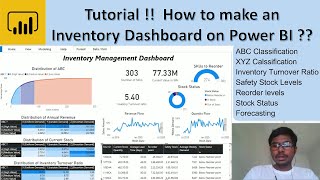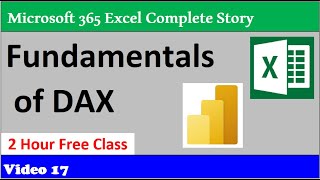Create an Inventory Management Dashboard in Excel: No Functions Just PivotTables and Power Pivot
Unlock the power of Excel with our stepbystep tutorial on creating a comprehensive Inventory Management Dashboard using only PivotTables and Power Pivot!
In this video, you will learn how to:
Connect multiple tables using Power Pivot
Create dynamic summaries with PivotTables
Visualize your inventory data effectively
Track key metrics like total received, total dispatched, quantity available, and stock availability trends
Design interactive elements such as Shelf Selectors and Product Selectors
This video is perfect for Excel enthusiasts looking to enhance their data analysis skills and create professional dashboards without writing a single function. Whether you're managing a small inventory or handling a largescale operation, our guide will help you streamline your process and make datadriven decisions with ease.
Subscribe to our channel for more Excel tutorials and tips!
Like the video if you found it helpful.
Comment below with any questions or suggestions for future videos.
Tags:
#Excel #InventoryManagement #PivotTables #PowerPivot #ExcelDashboard #DataAnalysis #ExcelTutorial #InventoryDashboard #MicrosoftExcel #ExcelTips #BusinessIntelligence
Chapters:
0:00 Introduction
0:35 Overview of Dashboard
2:17 Data Model with Power Pivot
7:05 Creating your PivotTables
16:34 Creating the Dashboard
38:39 Final Touches and Tips
Links:
Download the practice file: https://onedrive.live.com/download?re...
Get the book: bit.ly/DMEXBOOK
#Excel #InventoryManagement #PivotTables #PowerPivot #ExcelDashboard #DataAnalysis #ExcelTutorial #InventoryDashboard #MicrosoftExcel #ExcelTips #BusinessIntelligence