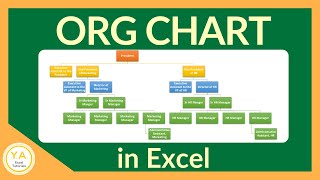Create an Organisational Chart in Google Sheets
This tutorial covers how to create an organisational chart in Google Sheets.
We will cover how:
1. How to set up your data for the chart.
2. Plan your organizational chart layout (Added the 'z' for my U.S. friends )
3. Buld the Chart.
4. Create a hover effect to display a tooltip or a name.
5. Style the chart.
6. Embedding the chart in a HTML file or, say a Google Slide.
7. Some limitations of the Google Sheets Organisational Chart.
To the Starter Sheet:
https://docs.google.com/spreadsheets/...
** USEFUL LINKS **
The original Orville Chain of Command image: https://i.redd.it/apmr1lusfzc41.png
Organisational Charts Docs: https://support.google.com/docs/answe...
** My Site **
https://yagisanatode.com/
** More on Google Sheets **
https://yagisanatode.com/googlesheets/
** The Named Functions Pack **
https://yagisanatode.com/products/nam...
* Courses *
https://yagisanatode.com/productscat...
* Google Workspace Tools *
https://yagisanatode.com/productscat...
* Google Workspace Addons *
https://yagisanatode.com/productscat...
#GoogleSheets #googleworkspace #spreadsheets #businessadministration #admin #businessmanagement









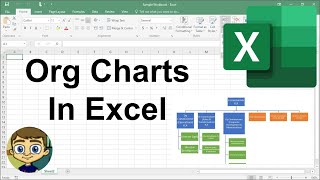

![How to create a data entry form in Google Sheets [with multiple databases]](https://i.ytimg.com/vi/qo743XZOU0M/mqdefault.jpg)