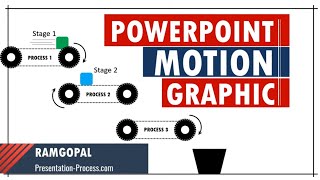Create Animated 3D Pyramid in PowerPoint
Step by Step tutorial to create Animated 3D Pyramid in PowerPoint. You can follow this tutorial in any recent version of PowerPoint. You use this same technique to create an animated 3D cone diagram.
Contents of this video:
00:00 Preview of the Animated Pyramid
00:57 Creating the Top tier of the Pyramid Diagram
03:06 Creating the remaining 3D tiers of the diagram
04:40 Adding shadow effect to the PowerPoint Pyramid
06:00 Adding text labels to each tier of the pyramid
06:30 Adding animations to emphasize each tier
09:12 Convert the same diagram into 3D Cone Diagram
10:46 Preview of level templates from Comprehensive All In One Bundle 2.0
https://shop.presentationprocess.com...
Link to Ramgopals PowerPoint Mastery Program
https://shop.presentationprocess.com...
Link to 25 Creative Ideas Free ecourse
https://www.presentationprocess.com/...
#ramgopalppt
The PowerPoint Templates showcased in this video can be used in any version of PowerPoint 2010, 2013, 2016 or 2019. The video is created in PowerPoint on Office 365 by Ramgopal.