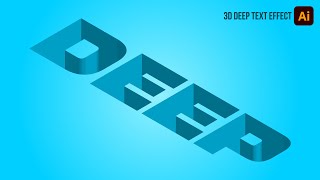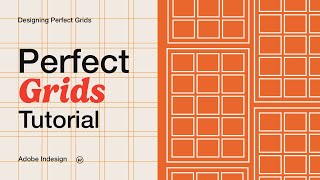Create Colorful Blending Lines Pattern in Adobe Illustrator | Blend Tool | Illustrator Tutorial
Welcome to JZ Graphics!
In this tutorial, I will teach you how to Create Colorful Blending Lines Pattern in Adobe Illustrator.
Must watch the complete video it will be helpful for you. If you have any queries, you may ask.
If you find this video helpful, must like, comment and subscribe to my channel.
Must Visit my channel for more helpful tutorials.
You can also reach me on other platforms:
Instagram: https://www.instagram.com/jzgraphics5...
Tiktok: tiktok.com/@jz.graphics
Facebook: https://www.facebook.com/profile.php?...
#LinesPattern #blendtool #blend #BlendingPattern #jzgraphics
Keywords:
illustrator,
adobe illustrator,
Create colorful blending line patterns in Adobe Illustrator,
Create colorful blending line patterns,
blending line patterns in Adobe Illustrator,
colorful blending line patterns in Adobe Illustrator,
Adobe Illustrator tutorials for beginners,
blend tool,
abstract background,
colorful blending line patterns,
colorful lines,
Graphic Design Tutorial,
Design Tutorial,
draw blending line,
how to design,
design project,
blend,
blending vector,
logo illustrator,
logo text,
background tutorial,
wave effect,
wave,
blending vector art,
wavy line art,
background,
abstract background,
tutorial ai,
illustrator abstract,
vector tutorial,
adobe illustrator tutorials for beginner,
Adobe illustrator tips,
Adobe illustrator tricks,
adobe illustrator tutorial,
adobe illustrator 2024,
jzgraphics,