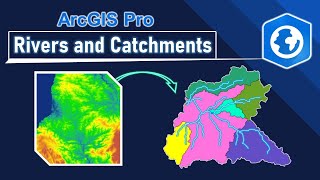Create Curve Number CN Raster Using ArcHydro Tools in ArcGIS Pro
The curve number is a dimensionless value that ranges between 30 and 100. It is based on a variety of factors such as soil type, land use, hydrologic condition, and antecedent moisture conditions. The higher the curve number, the less water can infiltrate into the soil, resulting in higher runoff potential.
Use the following URL to access the resources mentioned in the video:
https://www.hydromohsen.com/createcu...
Table of Contents:
00:10 02:22 Intro and how to access ArcHydro
02:22 04:14 Download the required data
04:14 12:02 Create a histogram of hydrologic soil groups (HSGs) and replace the missing HSGs with the most frequent HSG
12:06 14:34 Convert A/D, B/D, and C/D to D
14:44 15:53 Convert the landuse raster into a feature class (aka a shapefile)
15:54 19:56 Add 4 columns to the soil table: PctA, PctB, PctC, and PctD
20:01 21:52 Use the "Union" tool to create a connected soil and landuse shapefile
21:52 23:01 Remove FID=1
23:05 25:15 Create a new column: LandUse = Gridcode
25:19 25:43 Create a "CN Lookup Table"
25:44 27:20 Generate the CN raster by using ArcHydro Tools
27:20 29:00 Analyze the results