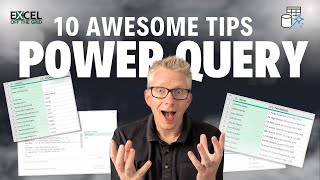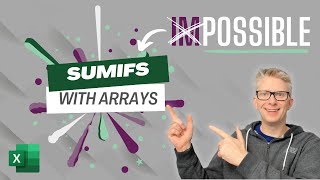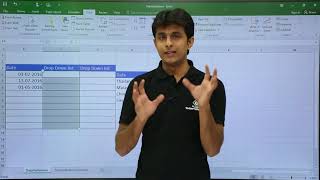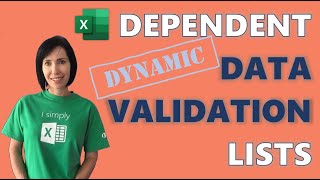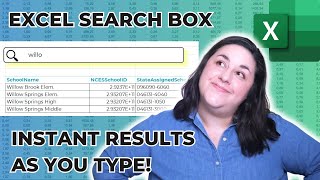Create data validation list from Excel Table... the RIGHT WAY!
★ Want to automate Excel? Check out our training academy ★
https://exceloffthegrid.com/'>https://exceloffthegrid.com/academy'>https://exceloffthegrid.com/'>https://exceloffthegrid.com/academy
★ Blog post ★
https://exceloffthegrid.com/'>https://exceloffthegrid.com/usingan...
★ About this video ★
Excel Tables expand automatically whenever new data is added. This feature alone makes Tables one of the most powerful tools within the Excel user’s toolkit.
A Table can be used as the source data for a chart and within a named range, both of which benefit from the autoexpand feature. Data validation lists would also benefit from the autoexpand feature, but they just don’t work correctly—an oversight on Microsoft’s part (in my opinion).
In this post, we examine the issues and solutions for creating an Excel data validation list from a Table.
0:00 Introduction
0:22 Overview
0:48 Standard references
1:50 Reclaim time with Excel
2:08 INDIRECT method
3:03 Named ranges
3:57 Dynamic array spill
4:40 Which method to use?
★ Download 30 most useful Excel VBA Macros ebook for FREE ★
https://exceloffthegrid.com/'>https://exceloffthegrid.com/
★ Where to find Excel Off The Grid ★
Blog: https://exceloffthegrid.com
Twitter: / exceloffthegrid
#MsExcel