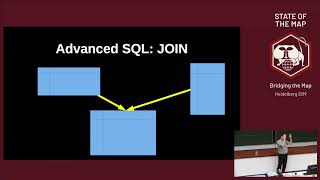Create Fast cached Base Map like Google Map based on OSM data using Postgis Geoserver u0026 Tilecaching
This video shows how to create a fast cached base map WMS layer which will look similar to Google Maps. But, it is based on the free and open source OpenStreetMap (OSM) data, stored in a PostGIS database and served with GeoServer tile caching.
osm2pgsql command
osm2pgsql s H localhost P 5433 U postgres W d osm_db E:\OSM_india_data\indialatest.osm.pbf
00:00 Introduction
04:02 Download OSM data
05:33 Download osm2pgsql for importing OSM data in Postgis database
06:21 Importing OSM data into Postgis database
13:00 Create PostGIS tables for every category to visualize on your map e.g. settlements, rivers, roads etc.
24:00 Publishing layers in Geoserver
29:13 Download & installation of CCS styling plugin for geoserver and styling published Layers
38:01 Create layer groups
41:25 Create Grid sets for Tile caching for quick rendering of WMS layers
51:54 How to add your base map in webgis application using Openlayers
Link for downloading css styling files and SQL queries uesd in the video:
https://drive.google.com/file/d/1Qrb3...
Link for downloading OSM data:
https://download.geofabrik.de/index.html
Link for video WebGIS development from scratch:
• WebGIS Development from scratch using...