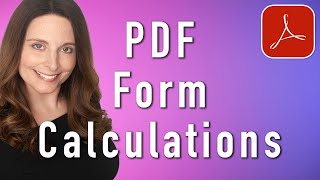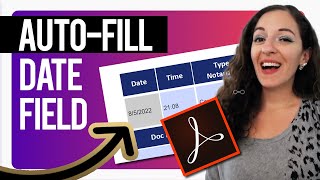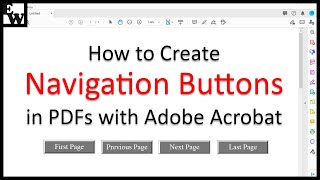Create Interactive PDF Fillable Forms and Request Signatures | Adobe Acrobat
Create a Microsoft Word document with the basic elements needed for your fillable form. Save the form as a PDF file and open in Adobe Acrobat. Establish your fields automatically using the Prepare Form tool. Make edits to your form and Preview your results. Distribute the form directly from Adobe Acrobat and Track results as they come in.
Also included, creating a document in Word and sending for Signatures.
Save As PDF 2:35
Prepare Form in Adobe Acrobat Pro DC 3:55
Edit the Form Fields 5:00
Add Radio Buttons to Form 7:00
Distribute Form 8:52
Save Microsoft Word Document to PDF for Signature 10:54
How to Edit PDF in Adobe Acrobat Pro DC 11:49
Request Signatures 12:30
Specify Where to Sign 12:53
View Email Invites for Fillable Form and Signatures in Microsoft Outlook 14:09
Receive Email with Fillable Form Request
Receive Email with Signature Request 15:44
Adobe Acrobat PDF Playlist: • Solving PDF Problems
Microsoft Forms Playlist: • Microsoft Forms That Function
Google Playlist: • Get Groovy with Google
Dawn Monroe Training
Microsoft Office Specialist Master
https://dawnmonroetraining.com/'>https://dawnmonroetraining.com/
PLEASE SUBSCRIBE for more tips!
Subscribe for Updates
YouTube: / dawnmonroetraining
News OptIn: https://learn.dawnmonroetraining.com/...
❤ Connect on Social ❤
LinkedIn: / dawnmonroetraining
Facebook: / dawnmonroe.training
Instagram: / dmonroetrain
View Learning Opportunities
Calendar: https://learn.dawnmonroetraining.com/...
Website: https://dawnmonroetraining.com/'>https://dawnmonroetraining.com/
#microsoftforms #pdf
#forms
#survey
#quiz