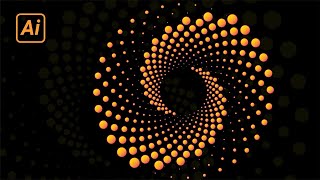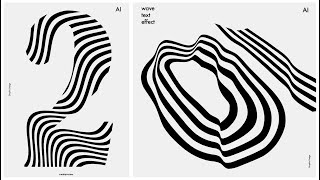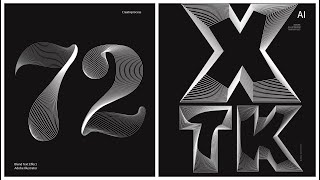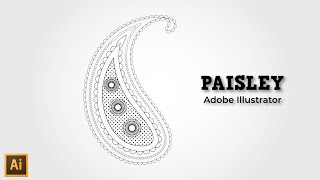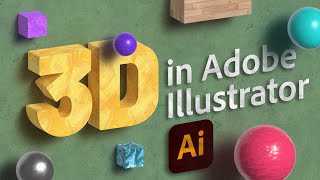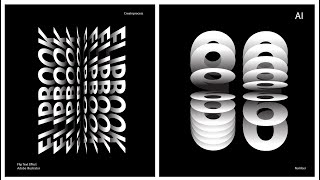Create Modern Liquify Lines Effect Background in Adobe Illustrator
Today, I am going to show you, how to create modern liquify lines effect background in adobe illustrator.
Try yourself to make this kind of vector liquefy pattern background designs, see the final results, how do you getting.
I hope you enjoy this video tutorial and don't forget to hit the subscribe button for more tutorials.
Don't forget to SUBSCRIBE, COMMENT, LIKE and SHARE.
SUBSCRIBE NOW: / @allfreepik
CHECK OUT ALL TUTORIAL HERE:
/ allfreepik
CHECK OUT OUR PLAYLISTS:
Photoshop Tutorials: For Beginners, Intermediate and Advanced users
• Photoshop Tutorials
Illustrator Tutorials: For Beginners, Intermediate and Advanced users
• Illustrator Tutorials
InDesign Tutorials: For Beginners, Intermediate and Advanced users
• InDesign Tutorials
CHECK OUT OUR TOP 10 BACKGROUND TUTORIALS:
Water color background: • Create Watercolor Background in Illus...
Swirl Twist Background: • Create Rainbow Colored Swirl Twisting...
Glowing particles background: • Glowing Particles Vector Background –...
Crumbs background: • How to Create Crumbs Abstract Backgro...
Comic background: • How To Make Comic Background Design i...
Milk splash background: • Tutorial Milk Splash Background Des...
Christmas greeting background: • Create a Merry Christmas Winter Lands...
Modern Lines background: • Create Modern Black Lines on Red Back...
Crack wall background: • Old Brick Wall with Concrete Backgrou...
Pop style background: • Create abstract comic background for ...
YOU CAN ALSO FOLLOW ME ON:
Website: http://www.allfreepik.com
Facebook : / allfreepik
Pinterest : / allfreepik
Twitter : / allfreepik
Google+ : https://plus.google.com/1052311555780...
#AllFreePik
#IllustratorTutorials
#BackgroundTutorials