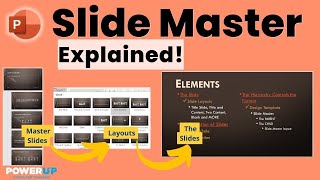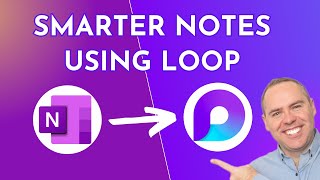Create PowerPoint Timelines: 4 Different 'How-To' Techniques
Learn four methods to create a PowerPoint Timeline. There are threeclickFAST timelines, time scale timelines, elegant timelines, and sophisticated professional timelines. Learn all four methods in around 16 minutes with the first two strategies in under five minutes!
We show quick SmartArt time graphics, cool Design Ideas timelines, the XY Scatter Chart timeline method plus both the free and paid versions of Office Timeline Pro.
Find the right solution to all your timeline projects in PowerPoint.
Note that I do reference a paid tool as strategy #4, but I am not compensated by the company and I bought the tool with my own money. There is a free web version for 10 elements or less but the full tool is very much worth the cost. Office Timeline Pro can be found at https://www.officetimeline.com/
Training Course dedicated webpage: https://www.powerup.training/lesson/...
VIDEO CHAPTERS
00:00 Intro
00:52 Technique 1 – SmartArt Timeline
02:58 Technique 2 – Design Idea Auto Timeline
04:54 Technique 3 – Date Perfect Timeline w/ XY Scatter Chart
11:50 Technique 4 – Office Timeline Pro
15:34 WrapUP
#PowerPoint
#Timeline
#SmartArt
Instructed by Les McCarter
Part of our Power UP! Training for Microsoft Office where we provide coaching, not just keystrokes videos. Let our expertise become your expertise for free.
Visit our always free Office PowerPoint Training School at:
https://www.powerup.training/trainin...






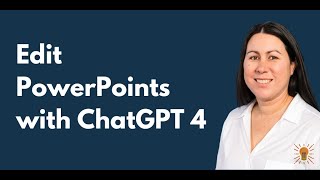

![3 Ways to Create PowerPoint Presentations with ChatGPT [for Teachers]](https://i.ytimg.com/vi/JmVWz2PFVA0/mqdefault.jpg)