Create QR Codes for FREE | Use Anywhere (Excel Word u0026 PowerPoint)
Join 400,000+ professionals in our courses here https://link.xelplus.com/ytdallcou...
This video is perfect for anyone looking to create single or bulk QR codes without any cost. We use a simple yet powerful Google Sheets function to generate QR codes, making it an ideal solution for personal or professional use. Plus, Google Sheets is accessible to anyone with a Google account, adding to its convenience.
⬇ Get your own copy of the Google Sheet QR code generator: https://pages.xelplus.com/sheetsqrco...
Key Steps Explained:
▪ How to set up a new Google Sheet for QR code generation.
▪ Using the IMAGE function in Google Sheets combined with a URL GET request to create QR codes.
▪ Adjusting the size and error correction level of the QR codes.
▪ Creating dynamic QR codes linked to cell references for bulk generation.
▪ Copying and pasting the generated QR codes into other applications like PowerPoint and Word.
If you're interested to find out how the QR function works in Google Sheets continue watching the video. I'll explain how it's setup. This way you can create your bulk QR codes with different settings and resolutions whenever you want.
00:00 How to Create QR Codes for free
01:39 How to Open a New Google Sheet
02:12 Syntax for Google Sheets IMAGE Function to Create QR Codes
05:17 Create Bulk QR Codes in Google Sheets
Google Developers QR code link: https://developers.google.com/chart/i...
Windows tips & tricks video: • Uncover Windows 10 Most Useful Featur...
Create QR code in Excel with a free addin watch the video: • 6 FREE AddIns for Excel to Start Usi...
Google Sheets Playlist: • Google Sheets Tips, Tricks & Functions
Link to full article: https://www.xelplus.com/createqrcodes
➡ Join this channel to get access to perks: / @leilagharani
☕ Get the Official XelPlus MERCH: https://xelplus.creatorspring.com/
Not sure which of my Excel courses fits best for you? Take the quiz: https://www.xelplus.com/coursequiz/
RESOURCES I recommend: https://www.xelplus.com/resources/
Let’s connect on social:
Instagram: / lgharani
LinkedIn: / xelplus
Note: This description contains affiliate links, which means at no additional cost to you, we will receive a small commission if you make a purchase using the links. This helps support the channel and allows us to continue to make videos like this. Thank you for your support!



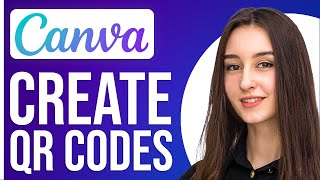






![Top 5 Best QR Code Generator Web Sites [ For 100% FREE ] 2023](https://i.ytimg.com/vi/8Rv7Lsa3MAk/mqdefault.jpg)


















