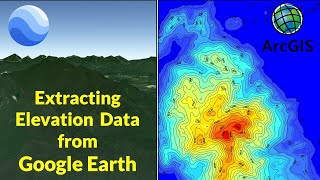Create Slope Aspect Contour Hillshade Map in ArcGIS/ArcMap
This tutorial aims to provide instruction on the calculation and visualization of slope, aspect, contour, and Hillshade maps using ArcGIS software. The Surface tools facilitate the quantification and visualization of a terrain landform, which is depicted by a digital elevation model (DEM).
How to Download DEM Data: • How to Download Digital Elevation Mod...
How to Create USGS Account: • How to Create USGS Earth Explorer Acc...
========================================
Chapter:
00:00 Aspect
01:53 Slope
03:39 Contour
05:41 Hillshade
========================================
Aspect ▶ The aspect is determined by extracting information from a raster surface. The aspect refers to the direction of the steepest descent in value from a given cell to its neighboring cells.
Slope ▶ The slope parameter is used to determine the gradient or the rate of maximum change in the zvalue for each cell inside a raster surface.
Contour ▶ The Contour tool generates a line feature class consisting of contours, also known as isolines, derived from a raster surface.
Hillshade ▶ The hillshade function generates a shaded relief representation based on a surface raster, taking into account the angle of the illumination source and the resulting shadows.
#surface_analysis_tools #arcgis_tutorial #arcgis