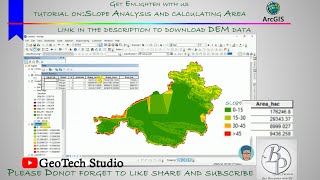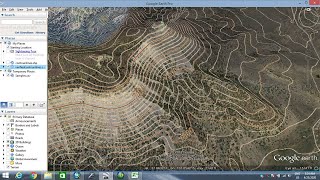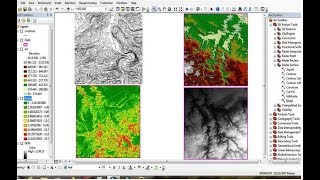Sub4Sub network gives free YouTube subscribers
Create Slope map from Digital Elevation Model in ArcGIS - ArcGIS for Beginners
Create a Slope Map from a Digital Elevation Model using ArcGIS. Open DEM and select the spatial analyst tool proceed to Surface and Select Slope tool. Create Slope Map, reclassify slope map.
Like to Support us, Join the Channel Membship:
/ @terraspatial
1. Open ArcMap Data DEM Data
2. Navigate TO Arc Toolbox Select Spatial Analyst Tool
3. Select Surface Slope Tool
4. Input Elevation or DEM data
4 a. Select the output file path and name
4 b. Select Z factor.
Recommended