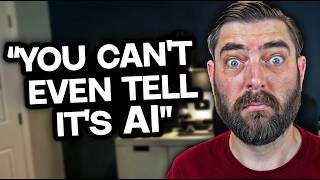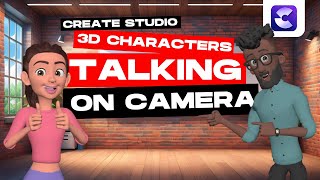Create Studio 3: The ONLY Video u0026 Animation Software You Need!
✅ *Don't miss the lifetime offer for Create Studio 3* https://aff.vidello.com/37289/153538
Unlock the power of professional video creation with Create Studio 3! In this video, I'll take you through an indepth review of Create Studio 3, so you can decide whether it's right for you.
I will tell you my honest point of view about Create Studio, from a user's point of view, having used the software for four years myself. This video is not sponsored by Create Studio.
Create Studio 3 is a gamechanging animation software designed for everyone, from beginners to pros. Whether you're a business owner, YouTuber, educator, or influencer, this tool is packed with features to help you create stunning videos with ease.
*Check out the current special offer on the AllAccess Pass!* https://aff.vidello.com/40598/153538
=============================================
VIDEO CHAPTERS:
00:00 Introduction
00:47 All Animations in This Video Were Created by Create Studio 3
00:58 Create Studio: The AllinOne Solution, pros + cons, Importance of Video Marketing
01:56 What is Create Studio?
02:35 What Sets Create Studio Apart
04:23 Create Studio's New Features (3D Creator Characters / Auto Captions / AI Background Removal)
05:00 Create Studio Brief Backstory & Growth
05:18 Continual Improvements and New Features
06:03 Key Features of Create Studio 3
07:43 What Could Be Improved?
09:04 Who is Create Studio For?
09:33 Importance of Making Great Content for Engagement
10:01 Is There a Limit to the Number of Videos You Can Make?
10:17 Can You Monetize Your Videos?
10:42 The Create Studio Creator Community Support & Tutorials library
11:21 Is Create Studio Worth It?
13:05 Full 30Day 100% Money Back Guarantee
13:12 Invitation to Join Create Studio Creator Community
=============================================
Create Studio 3 is an allinone video and animation software that allows you to create various types of videos, including 3D character explainers, promotional videos, doodle videos, and more. With a simple draganddrop interface, builtin animation tools, and a vast media library, making professional videos has never been easier.
The software features Pixarquality 3D characters, customizable 2D characters, AI voiceovers, green screen removal, and smart components to streamline your workflow. Recent updates include AI background removal, autogenerated captions, and more. Plus, with a commercial use license, you can monetize your videos without extra costs.
Join the thriving Create Studio 3 community and access a comprehensive tutorial library and responsive customer support. Try Create Studio 3 with the special lifetime access offer and start creating amazing videos today!
=============================================
Subscribe, hit the notification bell, and like the video if you found this tutorial helpful. Leave your questions in the comments, and I'll be happy to answer them!
#CreateStudio3, #createstudio #createstudiopro #VideoCreation, #AnimationSoftware, #VideoMarketing, #3DCharacterVideos, #ExplainerVideos, #VideoProduction, #VideoEditing, #MotionGraphics, #ContentCreation, #YouTubeVideos, #Tutorial, #AIVoiceovers, #tutorial #GreenScreenRemoval, #CustomizableCharacters
=============================================
*Affiliate disclosure:* There may be a few links in this description that, they do not cost you anything, but will earn me a small percentage if you choose to click them and make a purchase. Don't worry, I only recommend products that I have tried and like.
*Disclaimer:* This video or article is NOT sponsored by any of the brands mentioned throughout this video. All thoughts and opinions mentioned are my own.
Honesty is key on my channel, thank you for supporting me!