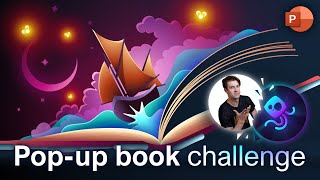🚀 Create Stunning Rocket Animations in PowerPoint: Easy 3-Step Guide!
Ready to elevate your PowerPoint skills? In this tutorial, I'll guide you through creating an impressive animated rocket icon slide in just three easy steps. Whether you're a presentation pro or just starting out, follow along to learn how to craft a dynamic slide with a rocket icon, clouds, animations, and seamless transitions. Let's blast off into the world of captivating presentations!
Templates available at www.patreon.com/SlideSkills
Timestamps:
0:28 Rocket & Cloud Icons
11:07 Animating the slide
13:46 Slide Transitions
Brief overview of the tutorial and what viewers will learn.
Step 1: Making the Rocket and Clouds
Demonstrate the process of creating a rocket icon and clouds using PowerPoint shapes and tools.
Step 2: Adding Animations to the Slide
Walkthrough on how to apply animations to the rocket, clouds, or any other elements to bring your slide to life.
Step 3: Making Transitions to Other Slides
Explore the art of creating smooth transitions to seamlessly connect this animated slide with others in your presentation.
Congratulations, you've just mastered the art of creating an animated rocket icon slide in PowerPoint! Now, take your presentations to new heights with this dynamic and engaging element. If you found this tutorial helpful, don't forget to like, subscribe, and hit the notification bell for more PowerPoint tips and tricks. Let me know in the comments what you'd like to learn next. Happy presenting!
Follow me on:
Patreon: / slideskills
TikTok: / slideskills
Instagram: / slideskills