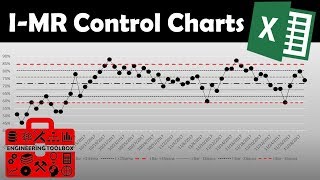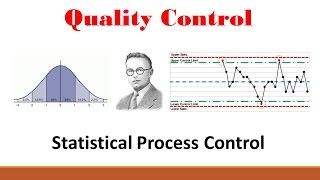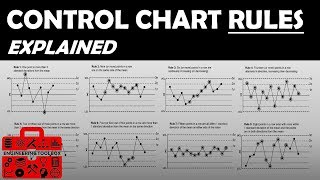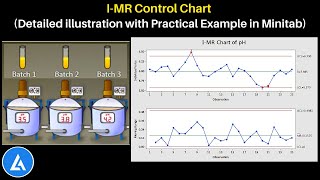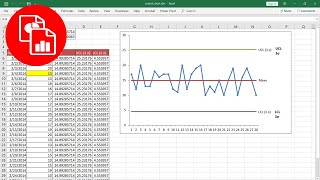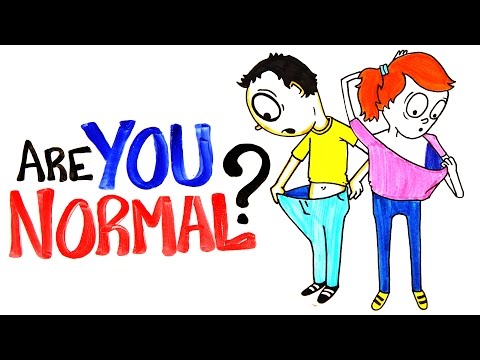Create the Perfect Control Chart for SPC in Excel - MiniTab not Required
Learn how to create an Individuals and Moving Range (ImR) control chart that dynamically formats out of control data points.
In this video, we'll show you how to create an ImR control chart in Excel that formats similar to MiniTab. This control chart is a commonly used tool for measuring process variation, and is a great way to evaluate process control. After watching this video, you'll be able to create an ImR control chart in Excel quickly and easily! No need for MiniTab.
Control Charts are a great tool for engineering, business, and quality Engineers and other quality professionals. The most basic form of control charts are the Individuals and Moving Range chart (XmR chart).
Time Quick Links:
[0:34] End Product
[1:36] MR Bar Formula Correction
[4:55] MR Chart Conditional Columns
[6:22] Setting Up Test Columns
[9:30] Rule #1 (Outside control limits Out of control)
[10:24] Rule #2 (9 IAR same side of Mean Process Shift)
[12:50] Rule #3 (6 IAR Increasing or Decreasing Trend)
[14:11] Rule #4 (14 IAR Alternating Inc/Dec Points Over Control)
[15:38] Rule #7 (15 IAR within 1 Sigma of mean Under stratification)
[17:02] Rule #5 (2/3 Greater than 2 Sigma Going Out of Control)
[18:22] Rule #6 (4/5 Greater than 1 Sigma Going Out of Control)
[18:53] Rule #8 (8 IAR Greater than 1 Sigma Either Side Mixture)
[19:55] Data Labels Column
[21:26] In Control column
[21:42] Formatting & Update Chart Data
[26:30] Bonus Tip
Last Video (Simple ImR Chart): • Unlock the Power of ImR (XmR) Control...
Control Chart Basics: [ / ugcb7vlp0ts ]
Full Control Chart Playlist: [ • Control Charting ]
Check out my channel for more videos and tutorials for engineers!
Like, follow, share and don't be afraid to drop me a comment/message with feedback, questions, or video suggestions!
Thanks for watching!
Subscribe for More! https://bit.ly/2PmVzwJ
Channel Link: / @theengineeringtoolboxchannel
Other great content!
Top Free Engineering Software:
• EVERY Engineer Should Know About This...
Removing Outlier from Excel Pivot Table (Pt 1):
• Excel Removing Outliers from Pivot Ta...
Follow and interact!
Twitter: / theengtoolbox
Facebook: / theengineeringtoolbox
#spc
#processcontrol
#engineeringtoolbox
#EngineeringTutorials
#Engineering